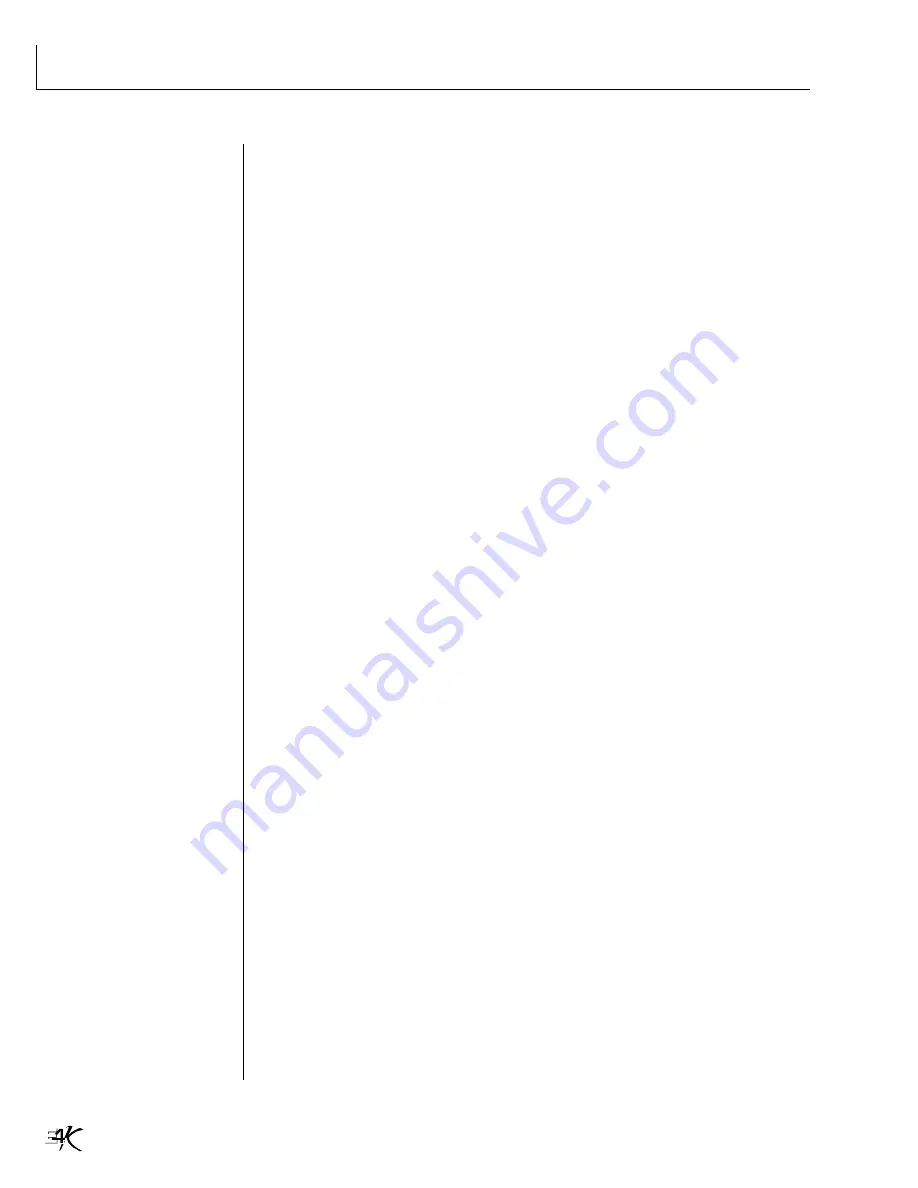
Getting Around on the E4K
16
6. To begin recording, press
Record
, then press
Play
on the sequencer
transport controls. Start playing the keyboard. You can use either the
front panel transport controls or the function keys to control the se-
quencer.
7. Press
Stop,
then
RTZ
when you have finished playing.
8. Press
Play
. The sequence should play back exactly as you played it.
9. If you aren't happy with your performance and want to play it again,
move the cursor down to the Track 1 field and change the status back to
R
(record). Then re-record the track (step #3).
10. Ready to record another track? Press the
Master Module
button to go to
the Multimode screen, select another MIDI channel (perhaps to channel
2). Also change the preset associated with the new channel.
11. On the sequencer transport controls, press
Record
, then press
Play
.
Begin playing the keyboard to record on track two.
12. Press
Stop,
then
RTZ
to return the sequence to the beginning of the
song.
13. Press
Play
. The sequence should play back with the two tracks using two
different presets.
14. If you make a mistake on a track, go back to the Transport screen
(using Assignable Key #1) and reset the track status to R (record). Then re-
record the track. Try out the Solo and Mute modes on one of the tracks.
You can adjust the volume and pan position of each channels in the
Multimode screen.
15. After recording, you can change the presets associated with each channel
in the Multimode screen.
Sequencer trick…
• Record a sequence moving just the real-time control sliders. Play the
keyboard while the sequence controls the sliders and creates complex
sound envelopes. Resample the result to capture a wild new sound.
Standard MIDI Files…
The most powerful aspect of the sequencer is its ability to read and write
Standard MIDI Files from your computer sequencer. Simply export your
computer sequencer file as a “Standard MIDI File” in DOS format and trans-
fer via floppy disk to the E4K.
þ
To Import a Standard MIDI File:
1. From the Disk Browser, select the
Floppy Drive
.
2. Press
Browse
again and select
Banks
. The Standard MIDI Files will appear
as Banks.
3. Press the
Load
function key (F4). A popup dialog box will appear warning
you that loading will destroy the bank.
4. Press the
Merge
function key (F4). The selected sequence will be merged
into the current bank and placed in the first empty sequence location.
-
Tip:
Standard MIDI Files
should be named according to
the format:
12345678.MID
(up to 8 characters followed by
“.MID”).
USING THE SEQUENCER



















