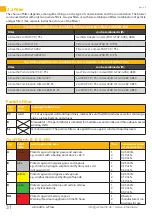44
Rev. 0.6
[email protected] • www.e-breathe.de
e-breathe e-Flow
5.7 Warnings and Alarms
The blower is equipped with the following warning devices to safely protect and inform the user.
- Audible alarm tone
- Optical alarm through flashing of the display
- Optical alarm through indication of the error on the display
- Mechanical alarm/vibration alarm
Since, depending on the activity or working area, you may not be able to detect one of the warning alarms, all war-
ning alarms are always displayed simultaneously in the event of an alarm.
5.7.1 Warning Devices
5.7.2 Warnings
A warning always serves as prior information for the user. A warning tells the user that there will be an alarm shortly
afterwards, leading to an interruption of work.
In the event of a warning, the work does not have to be interrupted.
A warning is signalled when the warning devices „audible alarm tone“ and „visual alarm“ are activated. The duration
of a warning is 10 seconds, afterwards it stops. A warning can be prematurely confirmed by briefly pressing the menu
button.
In the case of a warning, a warning triangle is shown on the left-hand side of the display and the reason for the war-
ning is shown on the right-hand side.
Meaning
Cause of error
Action
Display Symbols
Warning Battery Capacity
low
• In operation
• Duration 10 sec. - once
• Acoustic alarm
• Optical alarm
Can be switched off
Remaining battery runti-
me is low < 40-30 min and/
or battery capacity is < 8%.
Work must be interrupted
shortly and the battery
must be charged or repla-
ced by a fully charged bat-
tery.
Warning Service Date
• In operation
• Duration 5 sec. - once
• Acoustic alarm
• Optical alarm
Can‘t be switched off
The user is reminded of
the next due service date
at preset intervals.
A service appointment with
the manufacturer or an
authorized service partner
should be made shortly.
00:35
05.11.2019
5.7.3 Alarms
In the event of an alarm, work must be interrupted and the dangerous area must be left.
An alarm is signalled when the warning devices „audible alarm tone“, „visual alarm“ and the vibration alarm are activa-
ted. An alarm always sounds continuously or as long as the alarm reason/error reason still exists. Some alarms can be
confirmed by briefly pressing the menu button. The alarm will stop for xx seconds and start again if the alarm cause
still exists.
Alarms or errors that occur during the self check phase are displayed for 5 seconds. The blower automatically switches
off after this period, so that operation is not possible without eliminating the fault.
In the event of an alarm, a skull and crossbones with the corresponding error code is shown on the left-hand side
of the display and the reason for the alarm on the right-hand side. If several alarms occur at the same time, they are
displayed alternately.