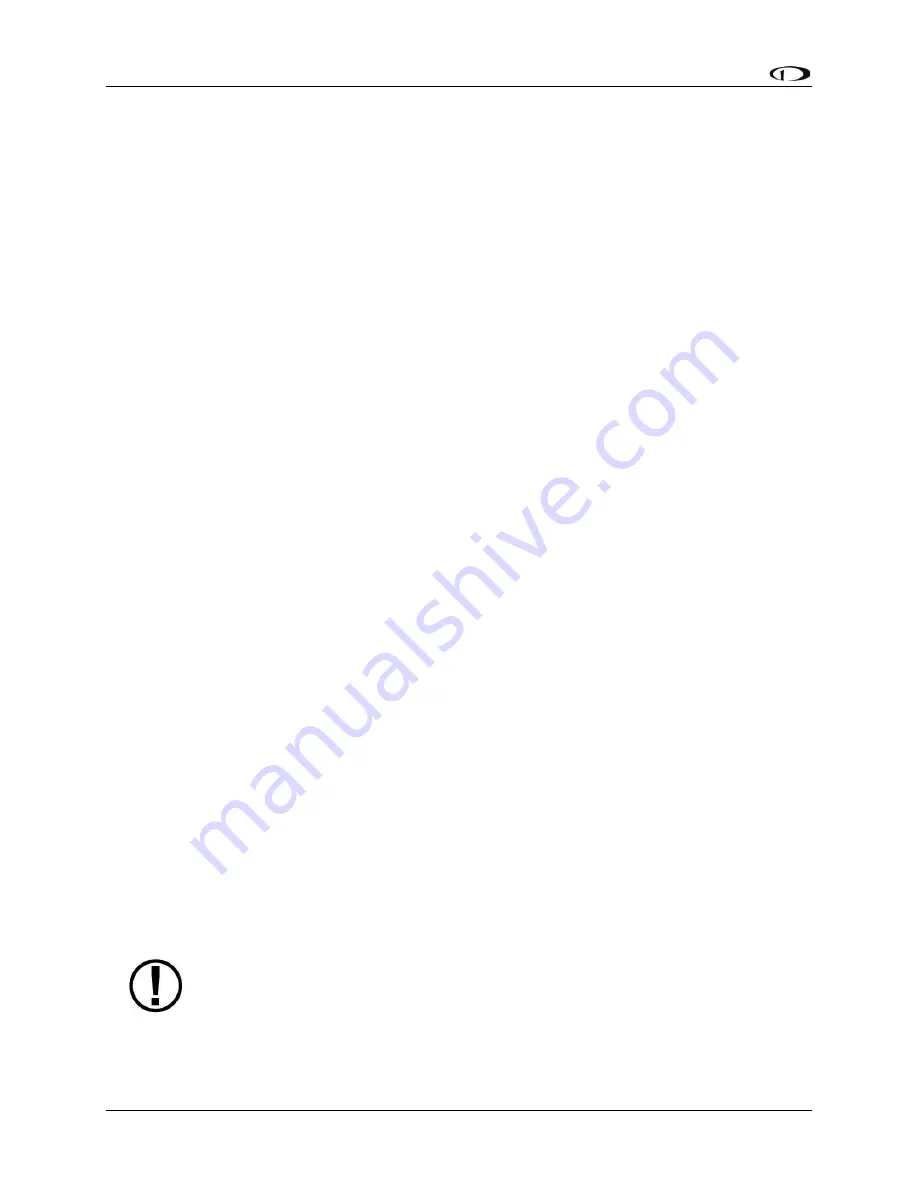
5-4
SkyView SE
Pilot’s User Guide
- Revision B
Timers
SkyView SE has internal tach, Hobbs, and other timers that each run at different times. EMS
timers are available for placement on the Engine Pages via the Screen Layout Editor. For more
information regarding the Screen Layout Editor, reference the SkyView / SkyView SE System
Installation Guide.
Engine timers are displayed at 1/10 hour increments.
Tach Time
- labeled
TACH
when displayed on an Engine Page - is a measure of engine time
normalized to a cruise RPM. The cruise RPM parameter must be set properly in the system
setup to generate a correct tach time
Hobbs Time
- labeled
HOBBS
when displayed on an Engine Page - is a simple timer that runs
whenever the oil pressure is above 15 PSI or the engine is above 200 RPM. It essentially runs
when the engine does.
The
Engine Run Timer
- labeled
RUN TIME
when displayed on an Engine Page - is a Hobbs style
timer that records the time your engine has been running during your current flight. It resets
the first time the engine is started after SkyView SE is powered on. This allows you to view your
previous flight’s Engine Run Time
any time before you start your engine before a flight.
The
Total Air Timer
- labeled
AIR TOTAL
when displayed on an Engine Page - runs any time that
SkyView SE determines that the aircraft is in flight. SkyView SE uses the presence of significant
airspeed or GPS speed to decide whether the aircraft is flying. This timer can only be reset or
adjusted in the Aircraft Information menu within SkyView SE Setup. See the SkyView / SkyView
SE System Installation Guide for information about using SkyView SE
’s Setup Menu
.
The
Air Timer
- labeled
AIR TIME
when displayed on an Engine Page - runs any time SkyView SE
determines the aircraft is in flight. SkyView SE uses the presence of significant airspeed or GPS
speed to decide whether the aircraft is flying. Resets as SkyView SE detects that the aircraft has
transition to “in the air”
This time is also optionally used to calculate the Switch Fuel Tank
Reminder.
A
Switch Fuel Tank
Reminder
can be configured to alert the pilot to switch their fuel tanks at a
set time or fuel usage int
erval (based on the fuel computer’s fuel calculations). When
enabled,
it will periodically annunciate a “Switch Fuel Tank” alert message and audio alert. There is no
visible counter for this timer. See the SkyView / SkyView SE System Installation Guide for details
on configuring this reminder.
Fuel Computer
The Fuel Remaining, Fuel Used, Fuel Efficiency, and Range values are not directly
measured. These values are calculated based upon measured flow rates and
user
input
of fuel quantity. Do not use these values as primary indicators.
By using the optional fuel flow sensor and GPS information together, SkyView SE can generate
and display different info items
that pertain to your aircraft’s computed fuel state and



































