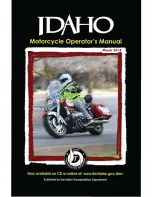Remove the Lens from Goggle Frame
1
Start at the top center with logo.
2
Using your thumbs, push upward and peel the top of the
goggle frame off the top lens tab.
3
Roll the goggle frame up and over the foward retention lens tabs.
4
Still using your thumbs, remove the goggle frame from the top
two tabs on the right.
5
Grasp the goggle frame at the right side, hold the lens carefully with
your other hand, and pull the goggle frame out of the bottom two tabs.
6
Continue with the nose tabs, the bottom two tabs and finally
the top two tabs.
7
Continue rolling the goggle frame off the retention tabs until the
lens is free from the frame.
15
Installing the Lens
Tip:
DYE
®
replacement lenses come with a protective film on the inside of the thermal lens.
Leave the protective film on during installation. Remove the protective film before use.
Install the lens in the goggle frame.
1
Moisten the lens retention tabs with water.
2
Grasp lens by top edge with thumb over logo.
[See figure 1]
3
Pinch the nose portion of the goggle frame and insert the
two nose tabs, one on each side of the bridge.
4
Move to the left and insert the two bottom tabs. Use palm pressure on
the bottom of the goggle frame to push in the two bottom left tabs.
5
Slide right side of lens into the inner gutter.
6
Move to the right of the nose and insert the two bottom tabs.
Use palm pressure on the bottom of the goggle frame to push
in the two bottom right tabs.
7
Slide right side of lens into the inner gutter.
8
Move logo piece over the logo without snapping it in.
[See figure 2]
9
Line up remaining tabs to be inserted.
10
Apply palm pressure to the two tabs on the left.
11
Apply palm pressure to the two tabs on the right.
12
Use thumb pressure to insert the logo tab.
[See figure 3]
13
Check that all tabs are completely inserted into the goggle frame.
Roll your thumb from the outside of the goggle frame over each
tab. Each tab should feel flush with the goggle frame. Tabs may
need a final push to completely seat. It’s not easy. If it were easy,
the lens would come apart.
16
Removing Lens Continued
2
1
3