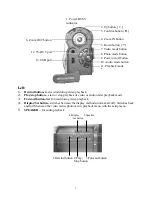20
Hotkey menu (Shortcut)
Under photo mode, press
Confirm button
■
to select shortcut functions: you can apply the
following to the
image
to be captured: image size, exposure, image quality, white balance, auto
timer, color effect setup etc. After pressing the
confirm button
■
, press the
up button
▲
or
down button
▼
to select each submenu.
The control procedures are as below:
Summary of Contents for DXG-572V
Page 15: ...14 The control procedures are on the next page...
Page 16: ...15...
Page 24: ...23 Battery status Memory status...
Page 45: ...44...