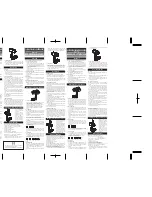7
3. TViX HDTV SETUP Setting
The HDTV setting can be shown on the screen when the tuner is connected.
boot mode : Select HDTV to start in HDTV mode or File Player to start in File mode (main menu).
If the HD tuner is not connected, TViX will start in file mode automatically.
DTV Time Auto Sync : is used to adjust the EPG time and VFD time. VFA time is changed to real EPG
time.
HDTV Input : Select your input. This model is supports free-to- air DVB-T digital only.
Location : Select your location.
Time Zone : If you want to use exact EPG guide, you have to configure your time zone using Up/Down
button.
HDTV Default Audio : select default audio.
Start Channel Scan : Press this menu if you want to scan the channel.
Boot Mode :
File Player
DTV Time Auto Sync :
off
HDTV Input :
Air
Location :
USA
Time Zone :
Central Time(US& Canada)
HDTV Default Audio :
English
Start Channel Scan