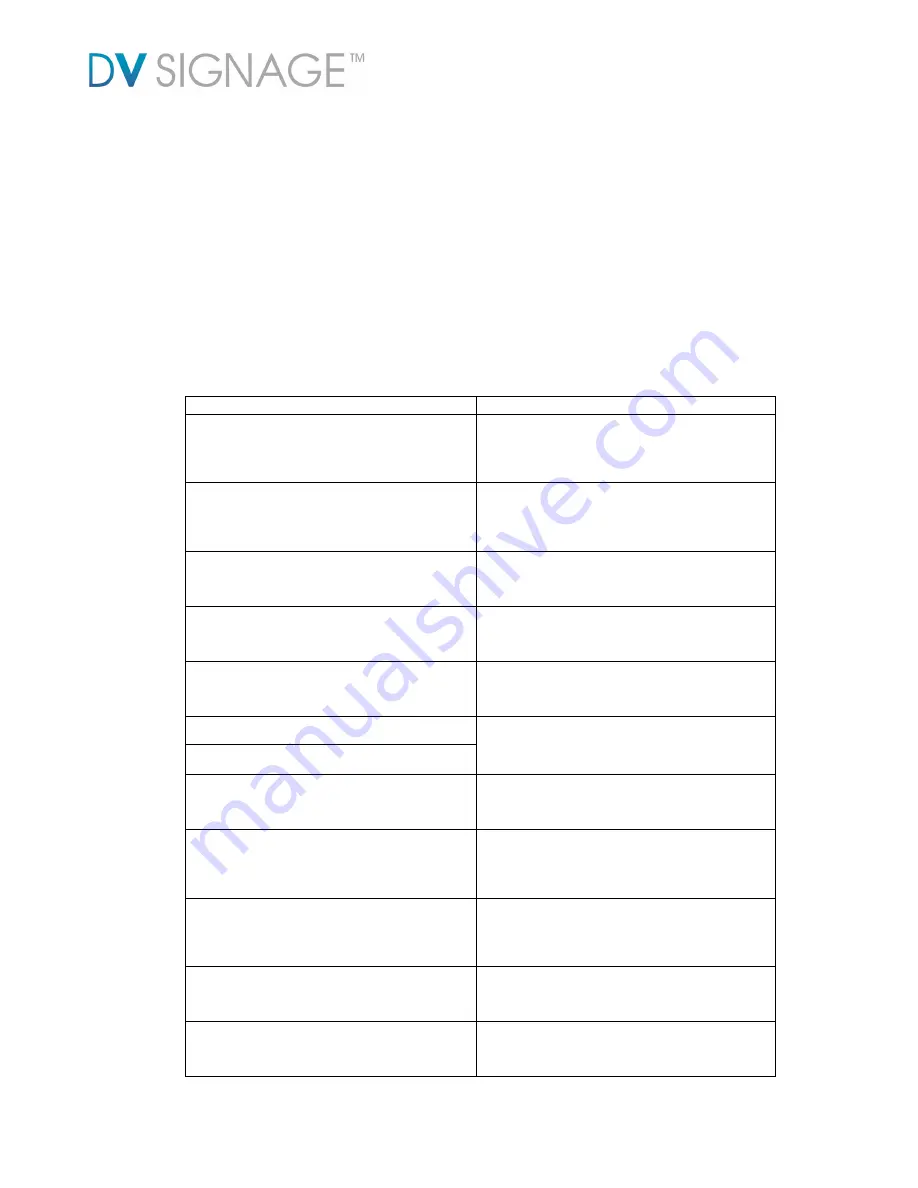
Page 9 of 21
IP=192.168.1.60
NETMASK=255.255.255.0
GATEWAY=192.168.1.1
DNS1=205.252.177.77
DNS2=208.167.231.55
TIME_ZONE=8
DVSYNC_SHOW_DOWNLOAD_FILENAME=1
:
Important note:
If you intent to change the new IP address (whatever DHCP (0.0.0.0) or
Static IP), make sure to add “
IP_OVERWRITE=1”
in netcfg.ini. Otherwise, your new value of
IP address will not overwrite the old value.
In addition to IP information, the NETCFG.INI file contains some system settings for VS-500
media player. Below is a table to show the settings in the NETCFG.INI
ITEM
DESCRIPTION
IO_OUTPUT_MESSAGE_THROUGH_232_ENABLE
Enable message output on RS-232 port
0 = Disable message output
1 = Enable message output [Default]
IP_OVERWRITE
Change IP settings on player
0 = Keep the old IP settings on player [Default]
1 = Overwrite with new IP settings on player
IP
IP address
0.0.0.0 = DHCP mode [Default: 0.0.0.0]
NETMASK
Subnet mask (Ignore if set to DHCP)
[Default: 0.0.0.0]
GATEWAY
Gateway value (Ignore if set to DHCP)
[Default: 0.0.0.0]
DNS1
DNS table
DNS2
[ Default: 0.0.0.0]
TIME_ZONE
GMT time zone setting
Format: +/- hh [Default: 0]
DVSYNC_SHOW_DOWNLOAD_FILENAME
Display filename on screen while downloading
0 = Do not show filename while content updating
1 = Show filename while content updating [Default]
USB_UPDATE_ENABLE
Enable USB update
0 – Disable
1 – Enable USB update [Default]
TIME_SERVER
Set time server address
pool.ntp.org [Default]
DATALOG_DURATION_IN_DAY
Max. day(s) to keep data log
[Default: 31]







































