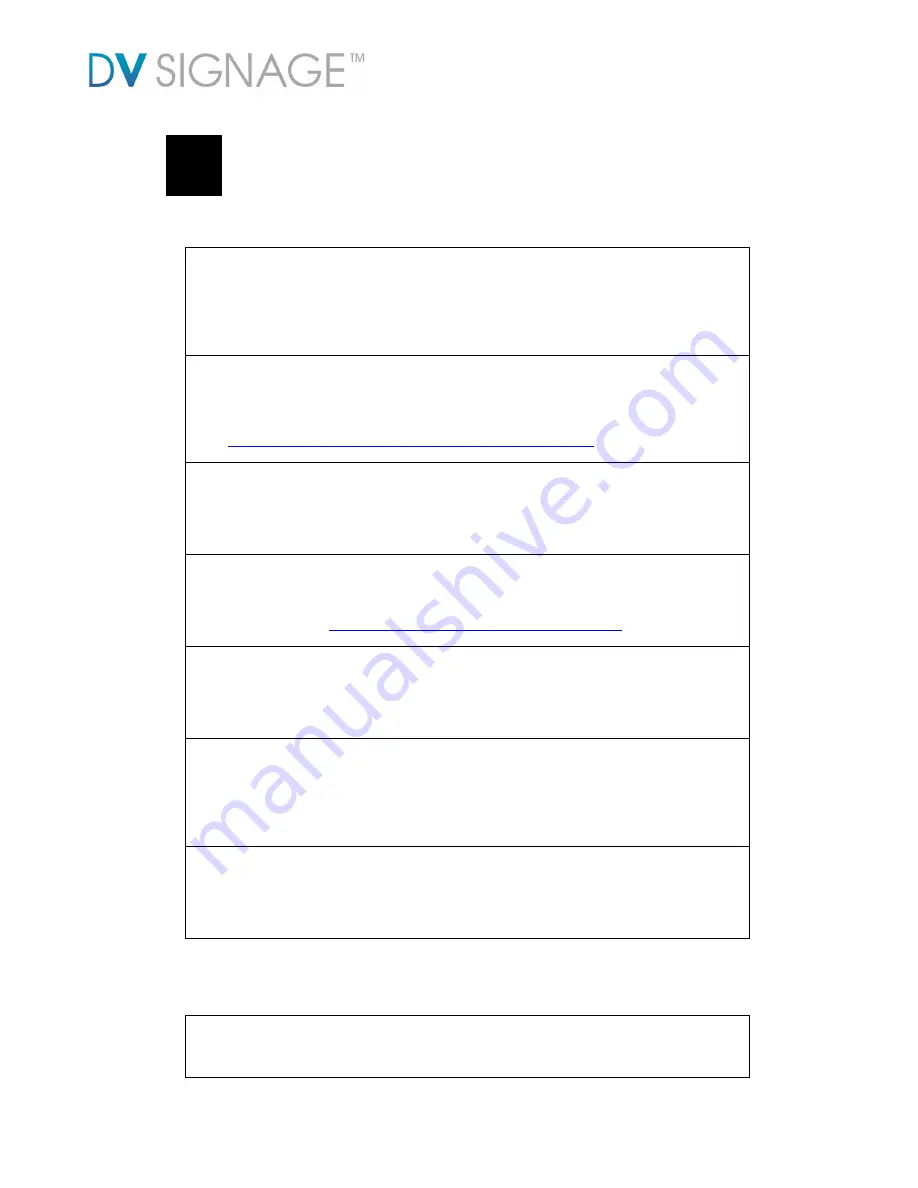
Page 17 of 21
5
FAQ
(Frequently Asked Questions)
Q:
A:
What USB memory sticks are suitable?
SanDisk/Transcend USB memory sticks are recommended however many other brands
are suitable. If the USB stick comes with some security files or bootable files, please
remove them before use on the ViewStream 500.
Q:
A:
How do I prepare a media file on the USB stick for a USB update ?
All media files on the USB memory stick must be in a folder name “Media”. Please refer to
the detailed “USB update” application notes at
http://www.digitalview.com/viewstream/documentation.php#notes
.
Q:
A:
How do I encode or prepare suitable video?
Settings equivalent to those used for making a HD Video are recommended and many
popular video editors (e.g. ImTOO MPEG Encoder) have a HD Video setting preset.
Q:
A:
How do I get video and still images to play in a particular order?
Create a playlist to specify the playback order by using DV Studio which can be
downloaded from
http://www.digitalview.com/viewstream/software.php
.
Q:
A:
What is DV Studio?
An authoring tool from Digital View for the creation of playlists and additional functions with
the ViewStream 500.
Q:
A:
How do I get the most out of the advanced features?
A good place to start is with the Application Notes on the website as these will explain how
the various features work. In addition Digital View’s sales support team can provide
assistance and ideas.
Q:
A:
What customization is possible?
Digital View provides both software and hardware customization services – please contact
Digital View’s sales support team for assistance.
Q:
A:
How to remove blank gaps between video tracks ?
To display without blank gap between videos. All video files must be .ts (MPEG-4, H.264).





































