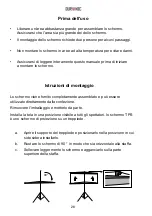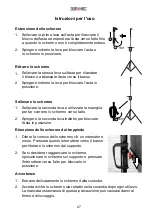13
Si l’écran ou l’étui accumule de la poussière, nettoyez-le simplement à
l’aide d’un tissu sec ou d’un plumeau.
L’écran est réalisé en PVC. S’il a une marque ou une tache qui doit être
retirée, utilisez un tissu mouillé avec un savon doux pour doucement
nettoyer l’écran. Ne mettez pas trop de pression afin de ne pas abîmer le
matériel.
N’utilisez pas de produits chimiques abrasifs ou de produits de nettoyage
sur aucune partie de l’écran de projection ou de son étui.
Nettoyage
Summary of Contents for TPS
Page 1: ...TPS Tripod Projector Screen PLEASE READ ALL THE INSTRUCTIONS BEFORE USE ...
Page 2: ...2 ...
Page 4: ...4 ...
Page 5: ...5 English Manual ...
Page 10: ...10 Manuel d utilisation en français ...
Page 15: ...15 Gebrauchsanleitung auf Deutsch ...
Page 20: ...20 Manual De Instrucciones En Español ...
Page 25: ...25 Manuale D istruzioni In Italiano ...
Page 30: ...30 Instrukcja obsługi Polski ...
Page 35: ...35 Gebruikershandleiding Nederlands ...
Page 40: ......