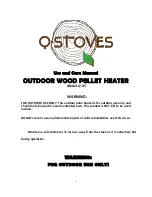Page 26 of 43
7 Components
Explanation of the components
7.1.1 Printed circuit board
The printed circuit board or motherboard controls every stove component.
7.1.2 Control panel
The control panel or display is used to operate the stove.
7.1.3 Data cable
The data cable or flat cable connects the printed circuit board and the control panel.
7.1.4 Screw conveyor motor
The screw conveyor motor is attached to the bottom of the screw conveyor, also
referred to as a worm. This is an electric motor with a transmission to 4 or 2
revolutions.
7.1.5 Screw conveyor
This is an axis with a spindle around it, which rotates at low RPM by means of the
screw conveyor motor and raises the pellets.
7.1.6 Pressure monitoring device
The pressure monitoring device measures the counterpressure in the discharge. If the
counterpressure is too high, the switch will switch over and the stove will malfunction,
and the screw conveyor motor will not receive any power.
7.1.7 Maximum thermostat
The maximum thermostat monitors the maximum temperature of the pellet tank. As
soon as it becomes too high, the thermostat will switch over and the stove will
malfunction, and the screw conveyor motor will not receive any power.
You can reset the maximum thermostat by pressing the reset button, which is found
at the back of the stove. Look for a black cap with a diameter of about 1 cm that can
be unscrewed with a white button behind it. Press this button to reset the maximum
thermostat.
7.1.8 Glow plug
The glow plug element starts glowing during ignition. It is located in the tube at the
bottom of the combustion pot, at the back.
7.1.9 Blower
The blower extracts the flue gases from the stove. The blower creates an
underpressure in the stove and blows the flue gases into the flue tube and oxygen is
taken up through the combustion pot. The blower rotates at different speeds to realise
proper combustion.
7.1.10 Convection fan
The convection fan blows air from the room through the heat exchanger to cool the
pellet stove.
Summary of Contents for Batavia T3
Page 1: ...Technical manual 19 3 ...
Page 2: ...Page 2 of 43 ...
Page 22: ...Page 22 of 43 4 2 2 Rembrand T2 Carré 4 2 3 Pelle Rinus ...
Page 32: ...Page 32 of 43 10 Electrical diagram ...
Page 43: ...Page 43 of 43 ...