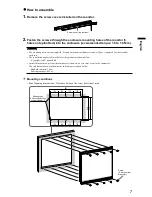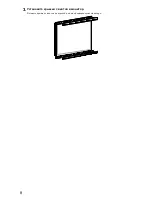19
English
Problem
Possible cause and remedy
4. Cursor is jittery. / Drawing lines are not
straight and smooth.
• Check that the power cord of the monitor and PC
is connected to a grounded main outlet. Failure to
ground the equipment may result in malfunction.
• Perform touch panel sensitivity adjustment using
TPOffset.
• The influence of metal may cause jittery cursor.
• When multiple monitors are placed close to each
other, leave space between monitors.
5. (If the OS being used is Windows 8 /
Windows 7)
Calibration does not work correctly.
• Reset the touch panel to the state before calibration
(by clicking “Reset” in the “Display” tab of the “Tablet
PC Settings” window accessible from the Windows
Control Panel) and then calibrate the touch panel
again.
6. (If the OS being used is Windows 8 /
Windows 7)
No touch-sound.
• Sound is only output through the audio output terminal
of the PC. To hear touch sound, connect speakers.
• Sound is not output when touched positions are not
assigned any functions.
Attention
• For details on TPOffset (software for adjusting touch panel sensitivity), see the TPOffset User’s Manual (on the CD-ROM).
Summary of Contents for FDU2602W
Page 3: ...1 1 1 2 TPOffset 1 2 TPOffset 1 CD ROM PDF PDF Adobe Reader 2 FDU2602WT 1 EIZO EIZO 2 3 4 5...
Page 4: ...2 EIZO EIZO EIZO...
Page 6: ...4...
Page 10: ...8 3...
Page 12: ...10 3 3 AC P 10 AC P 11 P 12 DC P 13 AC AC AC AC DC AC AC 1 AC 1 2 1 2 2 AC 3...
Page 14: ...12 4 1 AWG 18 0 75mm2 2 2 5mm 0 2 0 3N m 1 2 AC...
Page 16: ...14 4 2 5mm 0 2 0 3N m 4 1 AC USB DC 1...
Page 18: ...16 EIZO 1 2 fD fH fV...
Page 19: ...17 1 CD ROM EIZO 2 77 60 77 60 77 60 77 60 2 WARNING 3 4 5 6 7 HDCP 8...
Page 42: ......
Page 44: ...2 EIZO...
Page 46: ...4...
Page 49: ...7 1 2 5 1 6 1 8 5 10 0 60 1 45 0 95 410 133 133 135 429 597 135 133 133 135 135 5 5 5...
Page 50: ...8 3...
Page 52: ...10 3 10 11 12 13 1 1 2 2 3 1 2...
Page 54: ...12 4 1 AWG 18 0 75 2 2 2 5 0 2 0 3 1 2...
Page 56: ...14 4 2 5 0 2 0 3 4 1 USB 1...
Page 58: ...16 EIZO 1 PC 2 PC PC fD fH fV PC PC...
Page 59: ...17 1 CD ROM EIZO 2 77 60 77 60 77 60 77 60 2 WARNING 3 PC 4 5 6 7 HDCP 8...
Page 62: ......
Page 64: ...2 EIZO...
Page 66: ...4...
Page 70: ...8 3...
Page 72: ...10 3 AC 10 AC 11 12 DC 13 AC AC AC AC DC AC AC 1 AC 1 2 1 2 2 3...
Page 74: ...12 4 1 AWG 18 0 75 mm2 2 2 5 mm 0 2 0 3 N m 1 2 AC...
Page 76: ...14 4 2 5 mm 0 2 0 3 N m 4 1 AC USB DC 1...
Page 78: ...16 EIZO 1 2 fD fH fV PC PC...
Page 82: ...2 EIZO...
Page 84: ...4 LCD...
Page 88: ...8 3...
Page 90: ...10 3 AC 10 AC 11 12 DC 13 AC AC AC AC DC AC AC 1 AC 1 2 1 2 2 3...
Page 92: ...12 4 1 AWG 18 0 75 mm2 2 2 5 mm 0 2 0 3 N m 1 2 AC...
Page 94: ...14 4 2 5 mm 0 2 0 3 N m 4 1 AC USB DC 1...
Page 96: ...16 EIZO 1 PC 2 PC PC fD fH fV PC PC...
Page 97: ...17 1 CD ROM LCD EIZO 2 77 60 77 60 77 60 77 60 2 3 PC 4 LCD 5 LCD 6 7 HDCP 8...