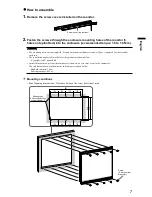5
English
Package Contents
Check that all the following items are included in the packaging box. If any items are missing or damaged, contact
your local EIZO representative.
Note
• Please keep the packaging box and materials for future movement or transport of the monitor.
• Monitor
• EIZO LCD Utility Disk (CD-ROM)
• Setup Manual (this manual)
• Cleaning cloth
Controls and Functions
8 9
2
3
4
5
7
6
1
10
11
12
1. (BRILLIANCE)
button
*1
Adjusts the brightness (brilliance).
2. button
*1
Turns the power on or off.
Attention
• Press for 5 seconds or more to turn off the power.
(A preliminary message for powering off appears.)
• If is released before 5 seconds have elapsed, the following operation occurs.
-
During digital signal display: Shows the monitor information.
-
During analog signal display: Performs automatic screen adjustment and then shows the
monitor information.
3. AC main power switch
Turns the AC main power on or off.
4. Power input
Left: AC power connector / Center: AC power terminal block / Right: DC power
terminal block
5. Output signal
connector
D-Sub mini 15-pin connector
6. Input signal connector
Left: D-Sub mini 15-pin connector / Right: DVI-D connector
7. RS-232C port
D-Sub 9-pin (female) connector: For monitor control
8. RS-232C port
(for FDU2602WT only)
*2
D-Sub 9-pin (male) connector: For touch panel control
Connects a PC and monitor via a RS-232C cable when this product is used as a
touch panel monitor.
9. USB port
(for FDU2602WT only)
*2
Upstream port: For touch panel control
Connects a PC and monitor via a USB cable when this product is used as a touch
panel monitor.
10. Power plug disconnection
prevention bracket
Fixes the power plug.
11. Cable holder (3)
Fixes cables in place to prevent disconnection.
12. mark
Protective earth terminal
*1 These buttons light up orange when the monitor is turned on.
*2 These ports cannot be used at the same time. When cables are connected to both ports, the USB port is prioritized.
* A terminal block cover is installed
on the AC and DC power terminal
blocks at shipment.
Summary of Contents for FDU2602W
Page 3: ...1 1 1 2 TPOffset 1 2 TPOffset 1 CD ROM PDF PDF Adobe Reader 2 FDU2602WT 1 EIZO EIZO 2 3 4 5...
Page 4: ...2 EIZO EIZO EIZO...
Page 6: ...4...
Page 10: ...8 3...
Page 12: ...10 3 3 AC P 10 AC P 11 P 12 DC P 13 AC AC AC AC DC AC AC 1 AC 1 2 1 2 2 AC 3...
Page 14: ...12 4 1 AWG 18 0 75mm2 2 2 5mm 0 2 0 3N m 1 2 AC...
Page 16: ...14 4 2 5mm 0 2 0 3N m 4 1 AC USB DC 1...
Page 18: ...16 EIZO 1 2 fD fH fV...
Page 19: ...17 1 CD ROM EIZO 2 77 60 77 60 77 60 77 60 2 WARNING 3 4 5 6 7 HDCP 8...
Page 42: ......
Page 44: ...2 EIZO...
Page 46: ...4...
Page 49: ...7 1 2 5 1 6 1 8 5 10 0 60 1 45 0 95 410 133 133 135 429 597 135 133 133 135 135 5 5 5...
Page 50: ...8 3...
Page 52: ...10 3 10 11 12 13 1 1 2 2 3 1 2...
Page 54: ...12 4 1 AWG 18 0 75 2 2 2 5 0 2 0 3 1 2...
Page 56: ...14 4 2 5 0 2 0 3 4 1 USB 1...
Page 58: ...16 EIZO 1 PC 2 PC PC fD fH fV PC PC...
Page 59: ...17 1 CD ROM EIZO 2 77 60 77 60 77 60 77 60 2 WARNING 3 PC 4 5 6 7 HDCP 8...
Page 62: ......
Page 64: ...2 EIZO...
Page 66: ...4...
Page 70: ...8 3...
Page 72: ...10 3 AC 10 AC 11 12 DC 13 AC AC AC AC DC AC AC 1 AC 1 2 1 2 2 3...
Page 74: ...12 4 1 AWG 18 0 75 mm2 2 2 5 mm 0 2 0 3 N m 1 2 AC...
Page 76: ...14 4 2 5 mm 0 2 0 3 N m 4 1 AC USB DC 1...
Page 78: ...16 EIZO 1 2 fD fH fV PC PC...
Page 82: ...2 EIZO...
Page 84: ...4 LCD...
Page 88: ...8 3...
Page 90: ...10 3 AC 10 AC 11 12 DC 13 AC AC AC AC DC AC AC 1 AC 1 2 1 2 2 3...
Page 92: ...12 4 1 AWG 18 0 75 mm2 2 2 5 mm 0 2 0 3 N m 1 2 AC...
Page 94: ...14 4 2 5 mm 0 2 0 3 N m 4 1 AC USB DC 1...
Page 96: ...16 EIZO 1 PC 2 PC PC fD fH fV PC PC...
Page 97: ...17 1 CD ROM LCD EIZO 2 77 60 77 60 77 60 77 60 2 3 PC 4 LCD 5 LCD 6 7 HDCP 8...