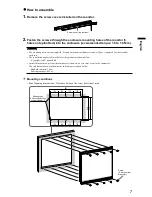9
English
●
How to connect
Attention
• If a cap is attached to the connector for use, remove the cap when connecting the cable.
1.
Connect the signal cables to the input signal connectors and PC.
Check the shape of the connectors, and connect the cables.
After the connection, tighten the screws of the connectors to secure the coupling.
Analog connection
(D-Sub)
Digital connection
(DVI)
or
MD-C87 (option)
FD-C39 (option)
Note
• The signal input into the monitor can be output to a different monitor (analog signals only). Connect the signal cable to
the monitor’s signal output connector and then to another monitor.
D-SUB(OUT)
D-SUB(IN)
To another monitor
FDU2602W/FDU2602WT
* Signals cannot be output if the monitor is not turned on.
2.
If using the FDU2602WT, connect a USB cable or RS-232C cable (crossover
type) between the monitor and PC.
RS-232C cable
(Commercially available product)
USB cable
(Commercially available product)
or
Summary of Contents for FDU2602W
Page 3: ...1 1 1 2 TPOffset 1 2 TPOffset 1 CD ROM PDF PDF Adobe Reader 2 FDU2602WT 1 EIZO EIZO 2 3 4 5...
Page 4: ...2 EIZO EIZO EIZO...
Page 6: ...4...
Page 10: ...8 3...
Page 12: ...10 3 3 AC P 10 AC P 11 P 12 DC P 13 AC AC AC AC DC AC AC 1 AC 1 2 1 2 2 AC 3...
Page 14: ...12 4 1 AWG 18 0 75mm2 2 2 5mm 0 2 0 3N m 1 2 AC...
Page 16: ...14 4 2 5mm 0 2 0 3N m 4 1 AC USB DC 1...
Page 18: ...16 EIZO 1 2 fD fH fV...
Page 19: ...17 1 CD ROM EIZO 2 77 60 77 60 77 60 77 60 2 WARNING 3 4 5 6 7 HDCP 8...
Page 42: ......
Page 44: ...2 EIZO...
Page 46: ...4...
Page 49: ...7 1 2 5 1 6 1 8 5 10 0 60 1 45 0 95 410 133 133 135 429 597 135 133 133 135 135 5 5 5...
Page 50: ...8 3...
Page 52: ...10 3 10 11 12 13 1 1 2 2 3 1 2...
Page 54: ...12 4 1 AWG 18 0 75 2 2 2 5 0 2 0 3 1 2...
Page 56: ...14 4 2 5 0 2 0 3 4 1 USB 1...
Page 58: ...16 EIZO 1 PC 2 PC PC fD fH fV PC PC...
Page 59: ...17 1 CD ROM EIZO 2 77 60 77 60 77 60 77 60 2 WARNING 3 PC 4 5 6 7 HDCP 8...
Page 62: ......
Page 64: ...2 EIZO...
Page 66: ...4...
Page 70: ...8 3...
Page 72: ...10 3 AC 10 AC 11 12 DC 13 AC AC AC AC DC AC AC 1 AC 1 2 1 2 2 3...
Page 74: ...12 4 1 AWG 18 0 75 mm2 2 2 5 mm 0 2 0 3 N m 1 2 AC...
Page 76: ...14 4 2 5 mm 0 2 0 3 N m 4 1 AC USB DC 1...
Page 78: ...16 EIZO 1 2 fD fH fV PC PC...
Page 82: ...2 EIZO...
Page 84: ...4 LCD...
Page 88: ...8 3...
Page 90: ...10 3 AC 10 AC 11 12 DC 13 AC AC AC AC DC AC AC 1 AC 1 2 1 2 2 3...
Page 92: ...12 4 1 AWG 18 0 75 mm2 2 2 5 mm 0 2 0 3 N m 1 2 AC...
Page 94: ...14 4 2 5 mm 0 2 0 3 N m 4 1 AC USB DC 1...
Page 96: ...16 EIZO 1 PC 2 PC PC fD fH fV PC PC...
Page 97: ...17 1 CD ROM LCD EIZO 2 77 60 77 60 77 60 77 60 2 3 PC 4 LCD 5 LCD 6 7 HDCP 8...