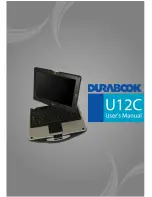2
Table of Contents
C
OPYRIGHT
................................................................................................ 4
R
EGULATORY
S
TATEMENT
................................................................................ 4
Federal Communications Commission Statement .......................................................................................................... 4
Declaration of Conformity ............................................................................................................................................... 4
RF exposure warning........................................................................................................................................................ 5
European Notice ............................................................................................................................................................... 5
R&TTE (CE) MANUAL REGULATORY REQUIREMENT (WLAN - IEEE 802.11b/g).............................................. 5
Canadian Department of Communications..................................................................................................................... 6
Battery Disposal................................................................................................................................................................ 6
CLASS 1 LASER PRODUCT ........................................................................................................................................... 6
S
AFETY
I
NSTRUCTIONS
.................................................................................. 7
BEFORE YOU START ................................................................ 9
P
ACKAGE
C
ONTENTS
..................................................................................... 9
F
EATURES
............................................................................................... 10
C
OMPONENTS
........................................................................................... 11
Front View ....................................................................................................................................................................... 11
Left View .......................................................................................................................................................................... 13
Right View........................................................................................................................................................................ 13
Back View ........................................................................................................................................................................ 14
Bottom View..................................................................................................................................................................... 15
Status Indicators.............................................................................................................................................................. 16
GETTING STARTED ................................................................ 17
P
OWERING
U
P
Y
OUR
N
OTEBOOK
..................................................................... 17
Connecting the AC Adapter............................................................................................................................................ 17
Using Battery Power....................................................................................................................................................... 17
I
NSTALLING THE
B
ATTERY
............................................................................. 18
Charging the Battery....................................................................................................................................................... 18
Checking the Battery Level............................................................................................................................................. 18
Removing the Battery...................................................................................................................................................... 19
S
TARTING
Y
OUR
N
OTEBOOK
.......................................................................... 19
Using the Display Panel ................................................................................................................................................. 19
Turning On Your Notebook............................................................................................................................................. 20
Adjusting the LCD Panel Brightness ............................................................................................................................. 20
Changing the Display Orientation................................................................................................................................. 21
Shutting Down Your Notebook ....................................................................................................................................... 21
U
SING THE
K
EYBOARD
................................................................................. 22
U
SING THE
T
OUCH
P
AD
................................................................................ 23
U
SING THE
S
TYLUS
.................................................................................... 24
Calibrate the Screen........................................................................................................................................................ 24
U
SING THE
Q
UICK
M
ENU
.............................................................................. 25
Summary of Contents for U12C
Page 1: ......