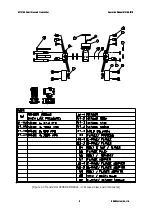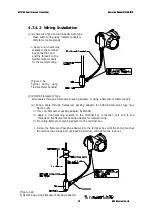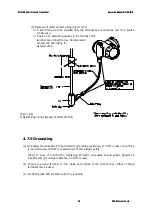APT3100 Smart Pressure Transmitter
Operation Manual M3100-E01B
18 DUON System Co., Ltd.
There is the EEPROM (Electrically Erasable Programmable ROM) restoring various configuration
variables in Transmitter. For protect to change configuration variable data in software, hardware side
there is Write-Protect Mode and Jumper Switch selected it segmented "EEP-Write DIS / EN " in Main
CPU Module. Thus if you connect Jumper to DIS you can't change configuration data in EEPROM,
when you connect Jumper to EN you can change configuration data in EEPROM. No connected Jumper,
it is classified EN. At the factory before shipment, it is configured "EN". (Following figure 3-3)
There are two security methods in APT3100. Following this.
(1) Security Jumper: protect to writing configuration parameters of transmitter.
(2) Physical removing Zero and Span Magnetic Buttons of Transmitter: you are not able to regulate
Zero and Span in Local.
[Notification] If EEP-Write is not connected, it is classified Security Off state.
3.5.1 Security Jumper (EEPROM Write Protect)
Protect to change Configuration Parameter of transmitter to Write Protect Jumper.
3.5.2 Zero and Span Magnetic Button
To remove Magnetic Button, you can't configure Zero and Span in Local.
.
3.6 Configuration of Alarm and Security Jumper Procedures
To change Jumper's position, follow this.
(1) If install the transmitter, cutoff power.
(2) Open the housing front side covers. In case Power Supply, don't open the covers of
transmitter
(3) After turn off Jumper, turn on at wanted position.
(4) Close the housing covers. You must fully engage to meet explosion proof requirements.
3.7 Configuration of Zero and Span Procedures
There are two method configuring Zero and Span's Range. Follow this.
[Figure 3-3 CPU Module’s Fail-mode, EEP-Write Select Jumper Switch]
CPU Module’s Jumper
Switch
1) Fail Mode select
2) EEP Write select