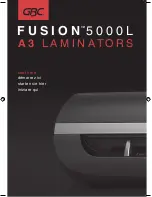Geelseweg, 80 | 2250 | Olen | BELGIUM | Tel. +32 (0) 14 25 92 83 | [email protected] | www.dumor.be
3
ON THE CONTROL PANEL
• Forward button
• Reverse button
• Stop button
• Temp setting button Up/Down
• Hot / Cold selector
LED temp display with last setting memory note that the sensor is very sensitive and will display any small
change in the roll temp.
The roll temp will tend to reduce when laminating due to the heat being transferred to the substrate.
In this case its important to have the film and substrate at least 24 deg or too much heat will be sucked away
from the roll and the adhesion and lamination performance will diminish.
Speed selector from 1 to 9 (9 = approx 3M/min)
Note
lamination is a very precise job
It is easy to get a poor result due to :
- Wrong film used
- Wrong temp=> no adherence or if too high burning the print
- Wrong speed => poor adherence
- Wrong substrate( too much silicone or coating )
- Wrong pressure ( larger bubbles )
- Dusty substrate ( film will have micro bubbles )
- Powder on substrate ( film will not adhere )
- Dust in the air ( will make bubbles under the film )
The room should be almost a “clean room environment“ for a good result.
Don’t blame the machine for the above mistakes !!!
Store the machine with the pressure rolls fully open or you will make flat spots on the rolls...
COLD LAMINATION ALL MODELS
The film is threaded through the rollers avoiding the de curlers (straight through)
see the machine diagram 1
making sure that the sticky side of the film is always kept away from the roll surface!
The two films must be in line with each other (not offset)
Keep at least 1M of free space at the exit of the machine to allow the film to run out !