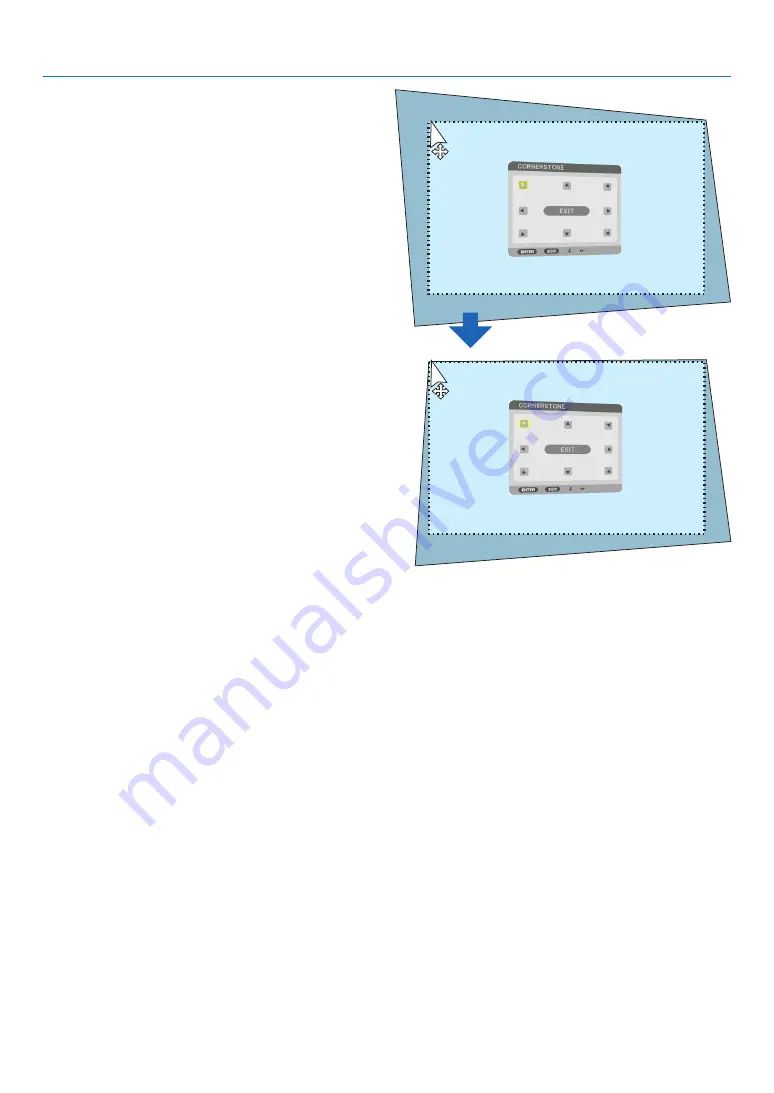
40
3. Convenient Features
2. Left click at the screen corner. The projection screen
corner will move to the mouse clicked position.
3. Repeat the step 2 for correcting all distortion. After
completion of distortion correction, right click on
the projection screen. The shape of mouse pointer
will be changed to normal.
4. Left click [EXIT] on the correction screen to finish.
Summary of Contents for 6765WUSS
Page 72: ......






























