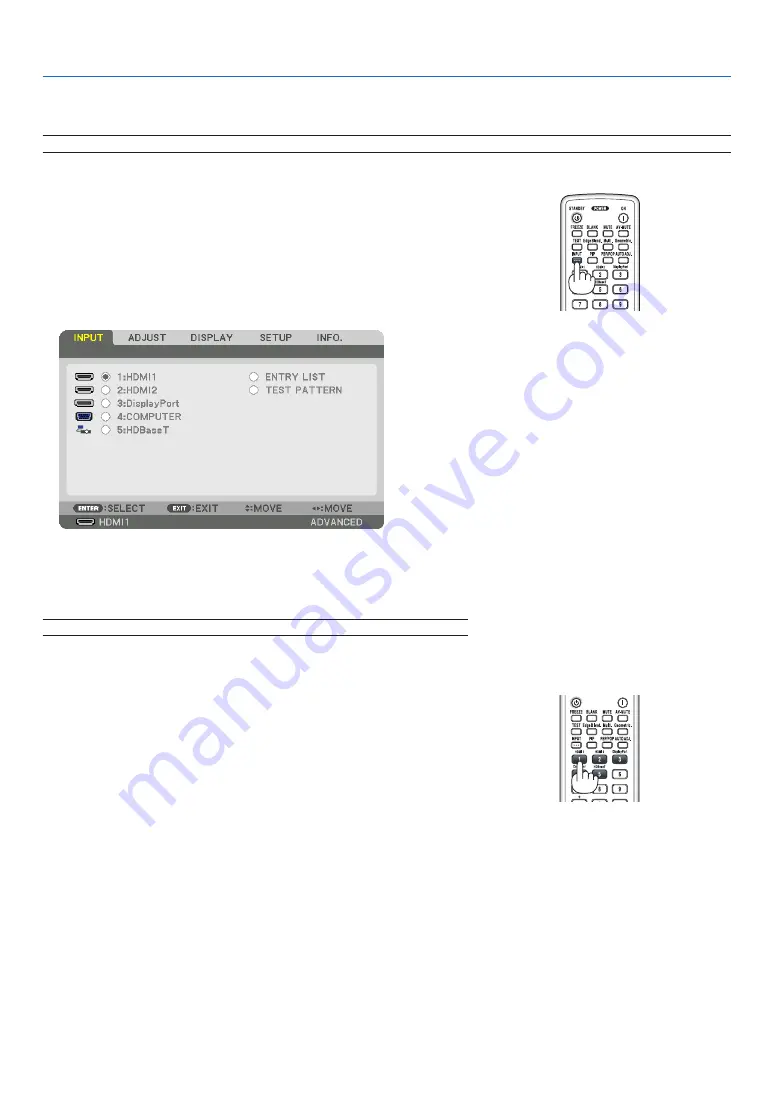
18
2. Projecting an Image (Basic Operation)
❹
Selecting a Source
Selecting the computer or video source
NOTE: Turn on the computer or video source equipment connected to the projector.
Detecting the Signal Automatically
Press the INPUT button for 1 second or longer. The projector will search
for the available input source and display it. The input source will change
as follows:
HDMI1
→
HDMI2
→
DisplayPort
→
COMUPTER
→
HDBaseT
→
HDMI1
→
…
• Press it briefly to display the [INPUT] screen.
Press the
▼
/
▲
buttons to match the target input terminal and then press
the ENTER button to switch the input. To delete the menu display in
the [INPUT] screen, press the MENU or EXIT button.
TIP: If no input signal is present, the input will be skipped.
Using the Remote Control
Press any one of the 1/HDMI 1, 2/HDMI 2, 3/DisplayPort, 4/Computer,
or 5/HDBaseT button.
Summary of Contents for 6765WUSS
Page 72: ......
















































