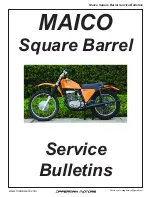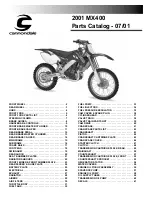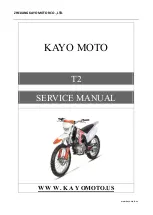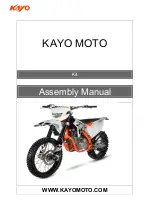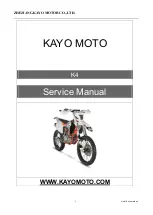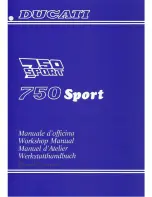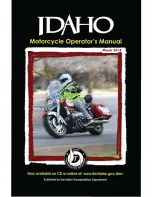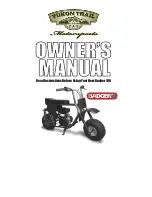Summary of Contents for XDIAVEL
Page 1: ...OWNER S MANUAL...
Page 2: ...Owner s manual ENGLISH 1...
Page 40: ...000 N Km h P M TOT A SET 302721 Km TOURING 00 00 CITY 9 10 8 6 4 5 1 2 7 3 8 8 8 Fig 10 39...
Page 268: ...Remove the passenger seat 4 by sliding it from the motorcycle front side 4 Fig 187 267...
Page 328: ...Dimensions 1010 mm 140 mm 1615 mm 2310 mm 755 mm 1133 mm 1094 mm 335 mm 484 mm Fig 227 327...
Page 344: ......
Page 345: ...Stampato 12 2015 Cod 913 7 308 1A...
Page 347: ...cod 913 7 308 1A...