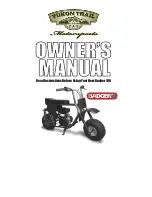When entering this function, the instrument panel
will display the currently set time with the colon “:”
To exit the function without setting or changing the
time, press button (2) for 2 seconds.
Press button (4) to set the time.
AM/PM setting
The first parameter that can be modified is AM / PM.
The value currently set is displayed flashing (Fig 66).
Use buttons (1) and (2) to toggle from "AM” to “PM"
and vice versa.
Press button (4) to confirm the value selected and go
to the hour setting.
2
4
Fig 65
2
4
1
Fig 66
80
Summary of Contents for SCRAMBLER 2020
Page 1: ...Owner s manual...
Page 2: ...Owner s manual ENGLISH 1...
Page 24: ...7 3 10 9 4 5 8 12 2 6 10 11 1 7 Fig 5 23...
Page 196: ...Loosen nut C and pull out the temperature sensor D complete with bracket C D Fig 206 195...
Page 232: ...Fuse box B Fig 229 key Fig 229 Pos El item Rat 8 ABS 10 A 9 ABS motor 25 A 8 B 9 Fig 229 231...
Page 237: ...Stampato 06 2019 Cod 913 7 427 1A...
Page 239: ...cod 913 7 427 1A...