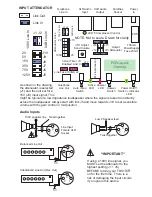TDS1
OPERATION
S/R
Switch the TDS1 S/R on. Note the green power light illuminates and the
Active light flashes, one flash for automatic operation, two flashes for
manual. This confirms the microprocessor is running. If a remote indicator is
fitted, this flashes in sympathy with the Active light. The TDS1S/R is now
ready for use.
MANual mode
Put the switch to
Man
ual. In this mode, both the Dialup unit
and a normal telephone need to be connected to the line. Dial the number
of the person nominated to listen in and wait until connected. After
establishing connection move the switch from the Manual position to the
H/R
(Hold / Release) position and keep it pressed until the green Active light
comes on and you can hear sound from the system. Replace the telephone
handset (hang up). The Active light remains on and the called person can
hear the program. Press the
H/R
switch for about 3 seconds at any time to
disconnect the Dialup and end the call - green Active light goes out. The call
is automatically ended after about 3 hours as a safety precaution though this
option can be defeated by moving an internal link.
Note that the TDS1 S/R when set to the MANual position and not holding a
call, is effectively disconnected and will not answer calls or transmit any
audio. This can be useful if confidential meetings are scheduled and it is
important not to allow anyone to listen in.
Automatic Mode
When set to
AUTO
matic there is nothing to do - the first
incoming telephone caller is automatically connected to the sound system
and remains connected until they choose to terminate the call. Pressing the
H/R switch has no effect and will not release the line. Turn off the power to
disconnect the caller if necessary.
Answer Mode
When set to answer, the caller can speak down the
telephone line and be heard through the sound system. The Red answer
light illuminates on the TDS1 S/R and if a bi-directional remote LED is fitted,
it changes colour from green to red.
General Operating Pointers
The sound operator will need to think about
his new role in broadcasting the program not only in terms of his local
audience, but also those now connected by land line. Unlike a live audience
who may be able to half hear even with the microphone turned off, those
listening in will hear nothing at all if the sound operator fails to react quickly
to someone speaking and this is especially noticeable when using a switch
to turn microphones on and off, perhaps missing the first word or sentence
even.
Like a normal radio station, total silence in the program is highly undesirable
and can mislead the listener to think there is a fault in the system perhaps
even causing them to hang up and end the call by mistake. To avoid this,
the sound operator must always be transmitting something even a small
amount of background noise (chatter) will help. This is especially important
Summary of Contents for TDS1 S/R
Page 12: ...TDS1 S R Manual Iss1 cdr...