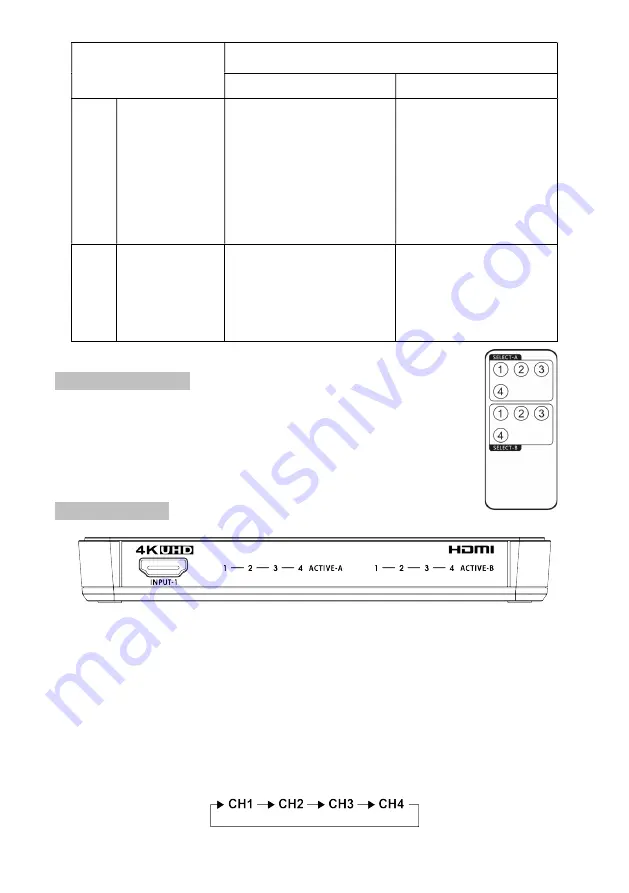
4
Output Mode
Source Device Auto Detection & Auto Adjustment
Supported
Not Supported
Splitter
Mode
Output A & Output B
Select to a same
source device
The source device will auto adjust
the output audio and video signal
which can both be supported by
the sink devices of Output A and
Output B. One of the sink devices
will be set as the primary sink
device.
(Highest Common Factor
detection mode)
Users can also set the audio/video
output signal by themselves.
Please make sure the setting can
be supported by the sink devices.
The output audio and video
signal of the source device
needs to be set first.
Please make sure the setting
can be supported by the sink
devices. (For example, if user
set the source to send out a 4K
video signal, but the sink device
can only support up to 1080p,
you will not have picture the sink
device.)
Matrix
Mode
Output A & Output B
Select to separate
source devices
The source device will auto adjust
the output audio and video signal
that supported by the sink devices
(Output A or Output B).
Users can also set the audio/video
output signal by themselves.
Please make sure the setting can
be supported by the sink devices.
The output audio and video
signal of the source device
needs to be set first.
Please make sure the setting
can be supported by the sink
devices.
IR Remote Operation
Two sets of selection keys are available for Output A and Output B.
The selection of Output A and Output B can be controlled individually.
Use number keys to switch between sources.
Manual Operation
Output A and Output B have individual source selection key.
Output A:
-
Source Selection:
If you want to change the input channel manually, you can press the
“Select A” key once. A LED will be lighted up for the channel indication.
Output B:
-
Source Selection:
If you want to change the input channel manually, you can press the
“Select B” key once. A LED will be lighted up for the channel indication.
The procedure is a cyclic function
When you selected the channel, there will be a LED on to present the channel. If you select
channel 1, the CH1 LED will light on.























