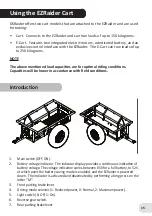19
E-Cart Inspection
1. high-voltage outlet, control outlet, and electrical connectors.
2. Cables and wiring. Check that the electrical wiring and control cables are intact, and
that their shielding is not torn, frayed, or missing.
3. To establish connectivity between the EZRaider and the E-Cart.
• Make sure that the main switch of the EZRaider is set to OFF.
• Couple the E-Cart to the EZRaider using the towing hook. Make sure that the locking pin
is in place and secured.
• Connect the Anderson high-voltage outlet [FIGURE]
• Connect the control outlet [FIGURE]
• Check that the cart display is functioning correctly
• Perform a short test ride with no payload in the cart.
NOTE
When connecting the E-Cart to the EZRaider, make sure that the voltage differential between
the battery voltage of the E-Cart and the battery voltage of the EZRaider does not exceed 6
volts. A differential greater than 6 volts may cause damage to the batteries.
1. To disconnect the EZRaider and the E-Cart.
• Make sure that the main switch of the EZRaider is set to OFF.
• Disconnect the Anderson high-voltage outlet and cover it.
• Connect the control outlet.
• Detach the E-Cart from the EZRaider.
WARNING
Make sure that the cart is loaded correctly – the payload should be distributed as follows:
* 40% of the payload weight before the axle
* 60% of the payload weight after the axle
* between 5 and 50 kilograms at the towing point