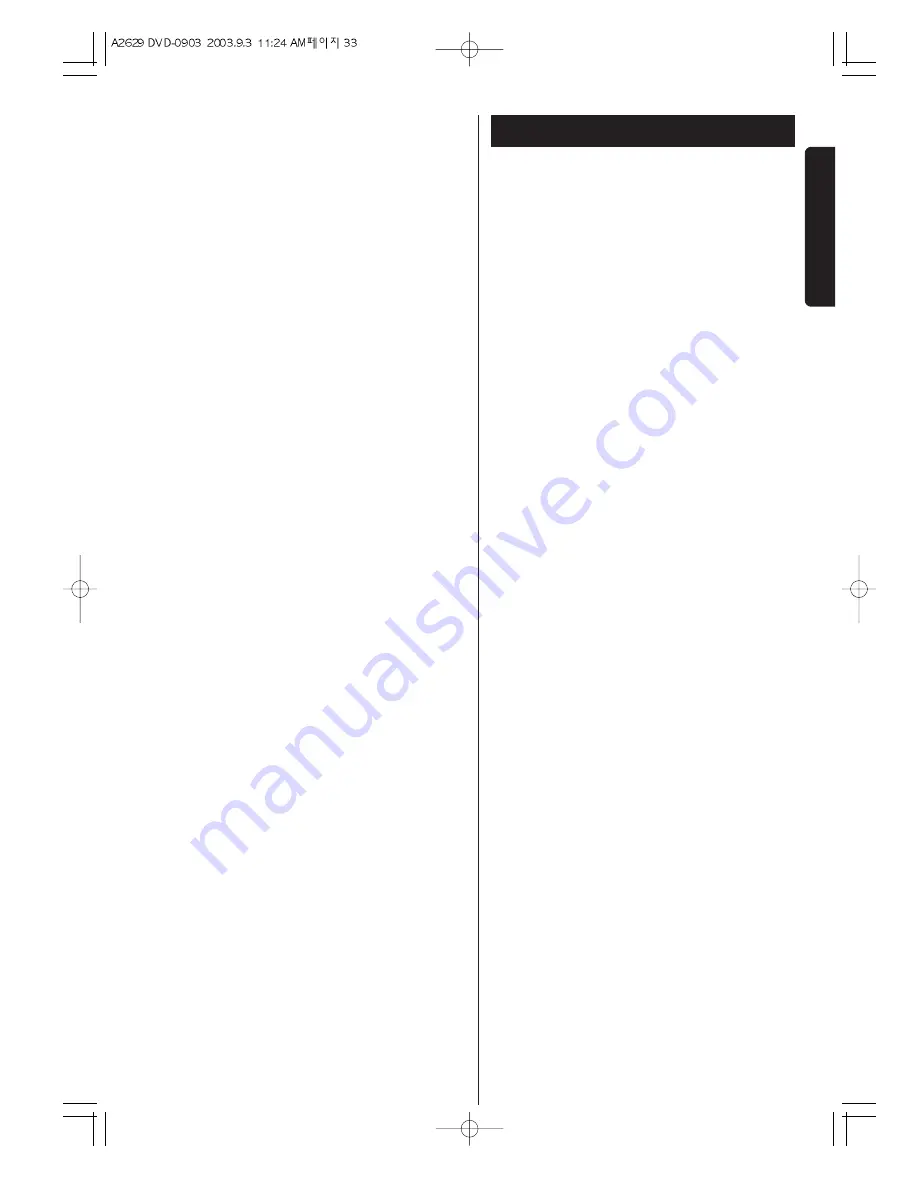
33
D
V
D
P
A
R
T
DVD
Resume Playback
To stop and resume playback of DVD
If you press the STOP button during playback of DVD,
"RESUME" briefly appears on the screen, and the unit
enters RESUME mode.
If you want to cancel the RESUME mode and stop
playback completely, press the STOP button again.
How to resume playback
During playback of DVD, press the STOP button at
the point where you want to interrupt playback.
"RESUME" briefly appears on the screen, and the
time counter on the front panel display stops.
Press the PLAY button to start playback from the
interrupted point.
or
During playback of DVD, press one of the following
buttons at the point where you want to interrupt
playback :
POWER, OPEN/CLOSE,
FUNCTION (VCR, FM, AV1/2)
<
Up to 5 latest discs can be memorised.
<
If the STOP button is pressed in the stop mode,
resume function will be cancelled and all the
memorised points will be cleared.
<
This function may not work with some discs.




























