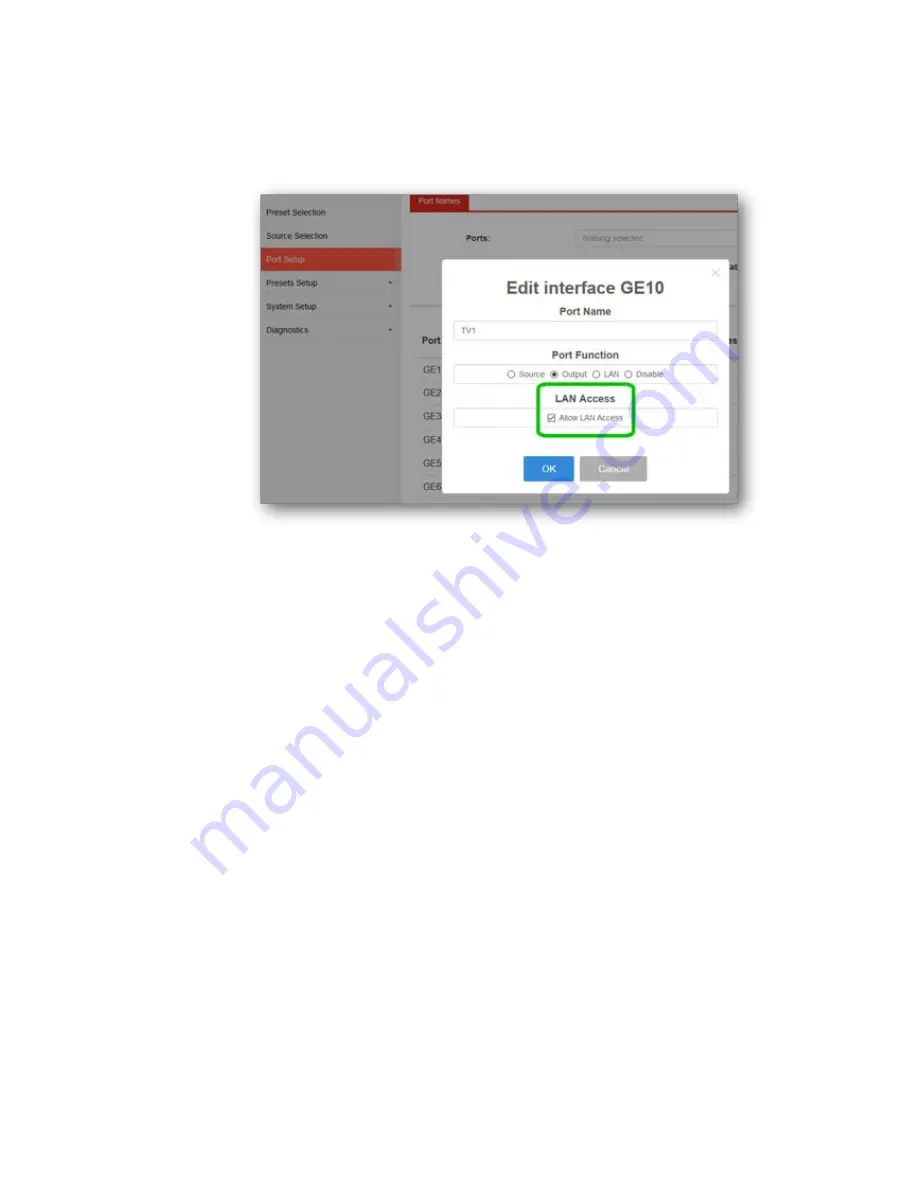
To enable the feature, go to the
[Port Setup]
menu on the V1281's web interface and click
on the Modify icon for the
Output port
that the network switch or access point will be
connected to.
Just click the "Allow LAN Access option" and click OK to apply the change:
VigorSwitch V1281 User Guide
17