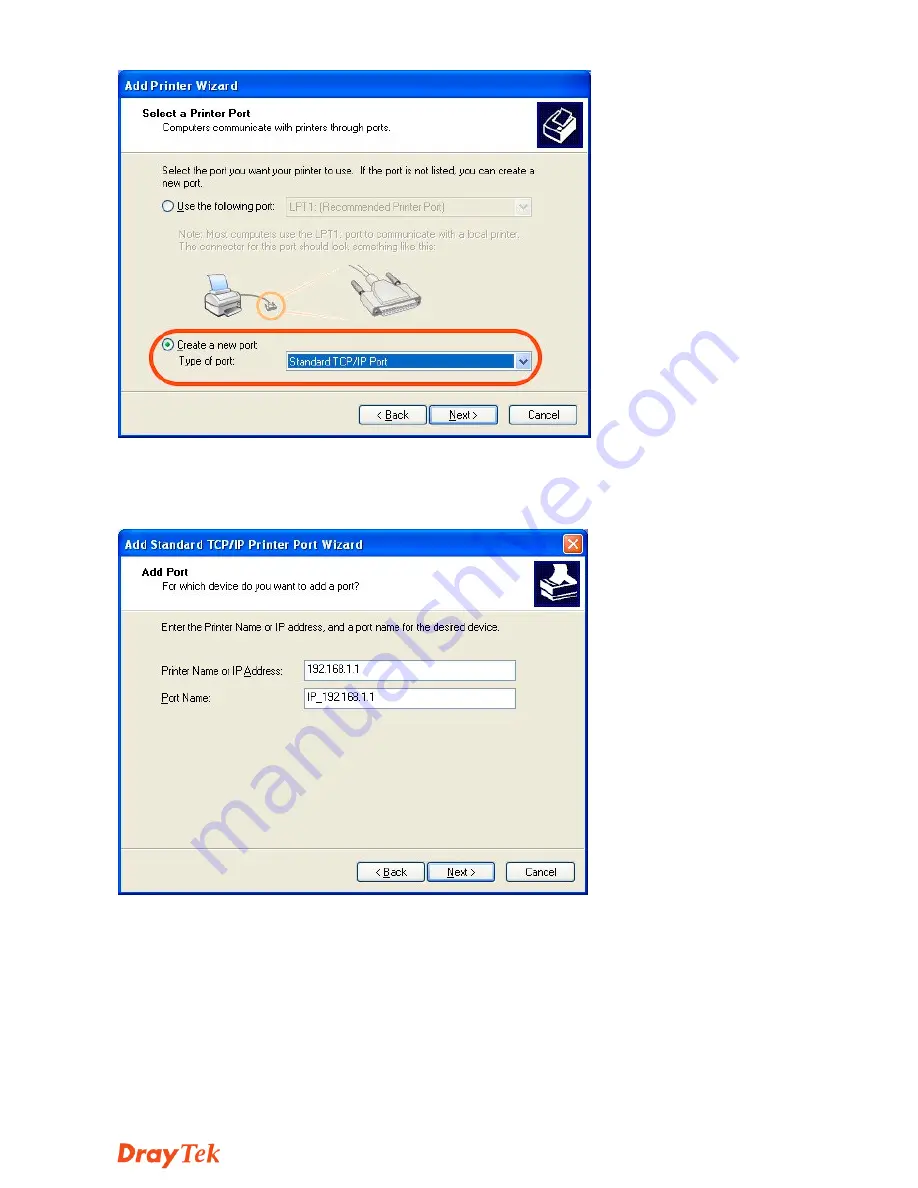
V
igor2860 Series Quick Start Guide
37
In the following dialog, type
192.168.1.1
(router’s LAN IP) in the field
of
Printer Name or IP Address
and type
IP_192.168.1.1
as the port name.
Then, click
Next
.
Click Standard and choose Generic Network Card.