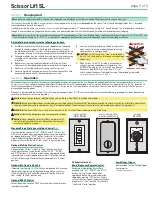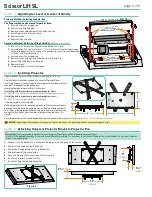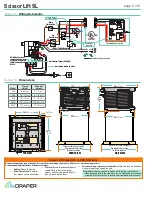PLEASE READ -
Safety Information
Important installation/operating Instructions
WARNING:
To prevent injury, this apparatus must be securely attached to the
building structure in accordance with the instructions.
Caution:
Do not operate lift without a minimum of 15 lbs. of weight attached to
the pan. Operating without weight may cause cables to unspool.
18.
Installation and calibration of the unit should only be performed by an
authorized, qualified, and experienced professional. In particular, electrical
work and wiring [indicated in diagram by dashed lines] must be completed
only by a qualified professional electrician who has read this manual
completely and is familiar with the construction and operation of this
equipment and the hazards involved.
19.
Do not affix the unit to walls or ceilings that have inadequate strength
to permanently hold the unit during use. It is the owner’s and installer’s
responsibility to confirm the wall or ceiling to which the unit attaches is
sufficient to permanently hold the weight and stress loads of the unit at all
times. Draper
®
, Inc., is not responsible for improper installation, application,
testing, or workmanship related to the product at place of installation.
20.
It is the installer’s responsibility to make sure appropriate fasteners are used
for mounting.
21.
All hardware must be installed level. Unit must be level and square.
22.
Never leave the area while operating the unit during installation,
maintenance, or normal operation, unless it is secure and safe.
23.
Before testing or operation, carefully inspect the entire area and path
(especially underneath)
of unit to be sure no persons or objects are in the area.
24.
Failure to precisely follow installation guidelines invalidates all warranties.
25.
Do not obstruct operation of Scissor Lift with fingers or any object. Serious
injury or damage could result.
26.
Lift to be used with product weighing no more than:
See chart on page 1.
27.
Scissor Lift is designed to accommodate ceiling suspended equipment.
28.
Equipment should not be allowed to rest on optional ceiling closure during
operation
(refer to section titled “Installing Projector”)
.
29.
Entire bottom of unit must be unobstructed to permit proper operation.
Sufficient clearance must be allowed below projector or optional ceiling
closure: 4' for Model SL4, 10' for Model SL10, etc.
30.
Unit operates on 115V AC 60 Hz. current.
14 amps current draw
(2 amps for lift, 12 amps for outlet)
.
31.
Verify the show position when testing lift. Make required changes by
referring to adjustment instructions on page 4 of this document.
32.
WARNING –
To prevent risk of injury, verify that no person is in the
vicinity of the device before raising or lowering.
33.
The maintenance/service factory limit setting must not be adjusted to a
lower position than the preset factory limit setting. In addition, Draper does
not recommend setting show position at the maintenance/service position—
for example, if you wish to have 8 foot show position, order a lift with at least a
10 foot maintenance position.
34.
When the Scissor Lift is to be installed in “other space used for
environmental air” the optional environmental air space housing must be
installed per instructions to isolate the lift from the “other space used for
environmental air.”
35.
When Scissor Lift is NOT installed in environmental air space housing
and optional ceiling closure, the ALTERNATE wiring for up limit switch may be
used
(see Alternate Wiring schematic on page 5)
.
36.
Custom products/installations may not be reflected in this manual. Call
Draper, Inc., if you have questions about the installation of custom products
or any questions about your installation.
Caution:
Before servicing unit, disconnect hardwired control and remote control.
Note: Unit has been thoroughly inspected and tested at factory and found
to be operating properly prior to shipment.
WARNING
Improper installation and use of the Scissor Lift can result in serious injury or death. Primarily, injuries can occur if the unit falls due to imprecise
installation, mishandling of the unit during installation, or installation on an insufficient wall or ceiling structure. Please use extreme care.
1.
Please read the following installation guidelines thoroughly and follow them
carefully. Failure to do so may cause product to fall or otherwise fail, and
could result in serious injury.
WARNING/AVERTISSEMENT
RISK OF ELECTRIC SHOCK. DO NOT OPEN
RISQUE DE CHOC ELECTRIQUE. NE PAS OUVRIR.
DANGER: To reduce risk of shock:
2.
Always disconnect power from lift before cleaning.
WARNING–To reduce risk of burns, fires, electric shock or injuries to persons:
3.
Turn off power and any nearby equipment or cables carrying electricity before
connecting switches, wires, controls, or electrical components.
4.
Use this lift only for its intended use as described in these instructions.
Do not use attachments not recommended by the manufacturer.
5.
Never operate this lift if it has a damaged cord or plug. If it is not working
properly, call your dealer or the manufacturer for assistance/repair.
6.
Keep cords away from heated surfaces.
7.
Never operate lift with air opening blocked. Keep openings free of debris.
8.
Never drop or insert any object into any opening.
9.
Do not use outdoors.
10.
Do not wire motors in parallel without written permission from Draper, Inc.
11.
Test lift prior to installation.
12.
During testing or operation, carefully watch the surrounding area for any
potential safety concerns including nearby persons or objects.
13.
After installation, the entire system, including all sensors, should be
carefully tested to ensure safe and normal operation. Extreme care should be
taken during testing to remain clear of moving parts to avoid possible injury.
14.
WARNING –
To prevent operation by unauthorized persons the locking switch
cover MUST be installed over the 3-button wall switch for installations where the
lift show position will descend to a height less than 8 feet above the floor. The
actuating switch controls shall be located within sight of the projector lift.
15.
Operation of unit should be performed only by authorized and qualified
personnel, who have been trained in its safe and effective operation and
understand its safety features.
16.
The safety features of the unit should never be disabled, bypassed, or
overridden. The system should not be operated until all safety features are
properly and completely installed, calibrated, and tested.
17.
Unit may need to comply with local, state, or district rules and regulations,
in particular when installed in schools. All applicable rules and regulations
should be reviewed before installation and use.
WARNING:
Risk of Electric Shock—connect this product to a properly
grounded electrical supply.
Important Safety Information
Important Safety Information
page 2 of 8
Scissor Lift SL