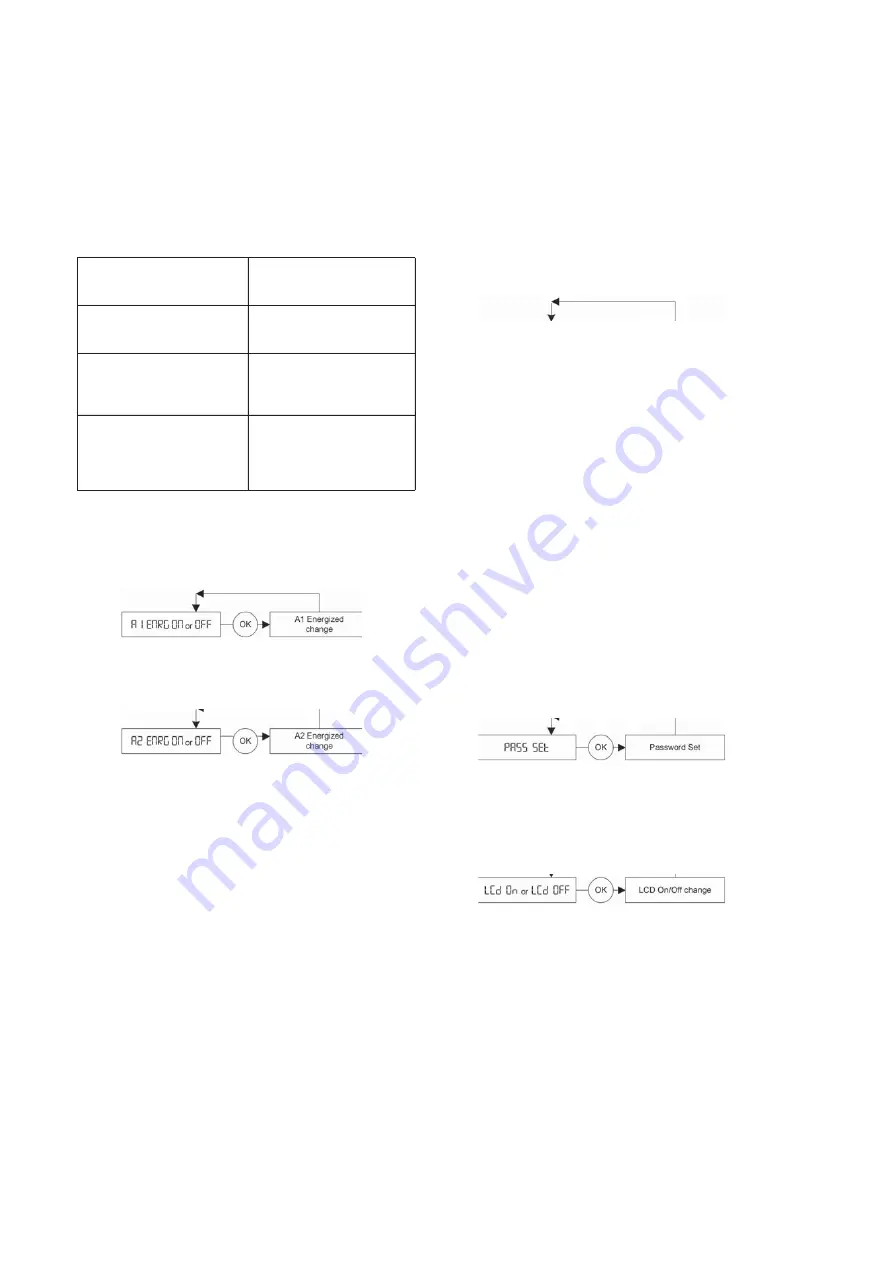
18
Dräger Polytron 5100
Operation
4.3.13 Explanation of combining latching and
acknowledgment
of
alarms
Since the concepts of latching and acknowledgment can be
confusing, the following four combinations are offered for
clarification:
Latching and
Acknowledgeable
Relay must be reset manually
and can be reset before the
alarm condition clears.
Latching and
Non-Acknowledgeable
Relay must be reset manually.
Relay cannot be reset before
the alarm condition clears.
Non-Latching and
Acknowledgeable
Relay will reset automatically
when the alarm condition
clears or can be reset
manually.
Non-Latching and
Non-Acknowledgeable
Relay will reset automatically
when the alarm condition
clears. Relay cannot be reset
manually before the alarm
condition clears.
4.3.14 A1 energized
Configuring the A1 alarm relay as energized.
Energized ON means that the alarm relay is energized if not in
alarm condition.
4.3.15 A2 energized
Configuring the A2 alarm relay as energized.
The fault relay is always energized ON (fail safe).
4.3.16 FSD set
Configuring the Full Scale Deflection, or range, of the
instrument. These are pre-configured, discrete values,
corresponding to the 20
mA output. E.g., if the FSD is set to
50
ppm, then 0 ppm of the target gas applied will produce a
4
mA output, while 50
ppm will produce a 20
mA
output.
Depending on the selected target gas, only a subset of discrete
FSD values might be selectable.
4.3.17 Cal set 3-5 or stdy
Configuring the maintenance signal.
The maintenance signal is transmitted on the analog output
anytime the menu is accessed. It is user-selectable between:
{
a steady 3.4 mA output signal
{
an oscillating 3 to 5 mA signal with a frequency of 1 Hz
4.3.18 Pass set
Configuring the password.
Only numbers 0 to 9 are allowed for the password.
The use of a password is optional on the Polytron 5100.
A password consists of a 4-digit number from 0000 to 9999. A
value of 0000 disables password protection and allows anyone
to access the menu.
To set/change the password, enter the function
z
The 4-digit LCD will show ‘0000’ or the current password,
with the first digit on the left blinking.
z
Tap [UP] / [DOWN] to increment or decrement this digit,
then tap [OK].
z
The second digit will blink; set the correct value tapping
[UP] / [DOWN], then tap [OK].
z
Repeat the process for the other two digits.
z
Tap [OK] when the full password is displayed.
z
Once a password is set, it has to be entered to gain access
to the menu.
4.3.19 LCD on/off
This feature allows turning the LCD off in normal operation,
effectively turning the Polytron 5100 into a non-display
instrument.
The functionality of the instrument remains active,
independent of the LCD state.
When in normal operation and the LCD is set to OFF, tapping
[DOWN] will switch on the LCD display and will give complete
access to the menu. In case of an alarm when the LCD display
is off, the red LED will blink and the LCD display will
automatically switch on and show the current gas
concentration. In case of fault, the yellow LED and the LCD
display will switch on and the display will toggle between‘Err’
and a specific number.
www.norrscope.com













































