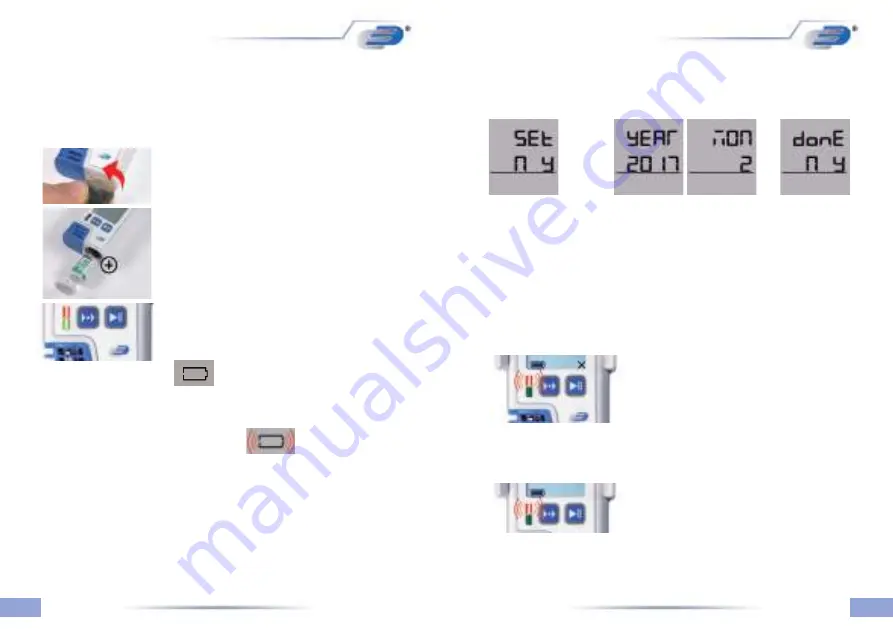
15
14
5.9 Alarm signals in boundary overrides
Signal tone caught every 30 seconds. for 1 sec. and the LED
flashes red (3 sec.). Those boundary values were set via
Software LogConnect *. If a limit value is exceeded, an X will
appear in the right, lower display corner. Along with the
corresponding PDF print, the alarm is set-
if described and visible. Only by restarting the loggers will X be removed on display!
Logger not in recording mode
LED flashes every 4 sec. rot. Battery change. LED
blinks many red hardware errors!
* Download the free LogConnect Software: www.dostmann / electronic.de -> Downloads ->
Software / <Your Logger> / Software / LogConnect_XXX.zip (choose XXX latest version)
5.8.1 Set date / time to battery change by keyboard
After a battery change or a power failure, the device automatically goes into a special
mode for date / time / interval.
Can you correct the date? N =
No by pressing the Mode key,
the logger returns to Normal
mode. Or select Y = Yes by
pressing the start key, the
following sequence begins:
Mode key increases the respective value,
Start key confirms and jumps to the next
value. After date-time query, memory interval
(INT) can be changed.
N = No… acquires
setting Y = Yes,
new settings are
stored
→
→
→ →
.
..
NOTICE!
After the battery change, please check the clock (internal clock) and correct it if
NOTICE!
After the battery change, please check the clock (internal clock) and correct it if
necessary. See 5.2.2.1 Log Connect configuration software or 5.8.1 Set date / time after
battery change by keyboard
•
The empty battery icon
says that you have that battery in short
interchangeable mice. They can now about Carry out correct measurements for 10
hours.
•
The battery symbol indicates up to 3 segments.
• If the battery symbol on the display is blinking
then rich it
Battery charge is no longer available for measurements.
5.8 Battery change / battery status display
NOTICE!
Please note our battery recommendation only: Use only the manufacturer's battery
NOTICE!
Please note our battery recommendation only: Use only the manufacturer's battery
type SAFT LS 14250 3.6 Volt or DYNAMIS Lithium Battery. LI-110 1/2 AA / S respectively.
vom Manufacturer release type Battery type.
Turn the battery cover to the bottom 20 ° to the left, the
battery compartment opens.
Remove empty battery and new
battery was pictured.
Battery change OK: Both LEDs illuminate for approx. 1 sec. on
and one signal tone caught on.























