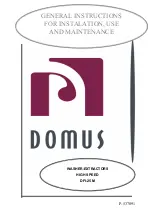7
1.6.- Electrical connection
Access the connections terminal strip dismantling the section switch and removing
its cover; fix the cable sleeve in the rear panel.
Connect the terminal strip and check that the connections correspond to the
operating voltage (Fig. 8).
Put an autonomous power switch (I) into the mains socket, with a minimum
distance between contacts of at least 3 mm.
The machine must be connected to earth.
Check that the turning direction of the drum during spinning is anti clockwise. If
this is not the case, the connections of two phases to the variator outlet should be changed
Check that the turning direction of the motor's ventilator is such that the air
circulates towards the housing of the motor. If this is not the case, the connections of two
phases to the washing machine inlet should be changed.
If the voltage frequency is 60 Hz, change the emptying valve connection.
Voltage
MODEL
Hose Fuses
Mains
Connection
400V-3N
~
DFI – 25 M CE
DFI – 25 M AC
DFI – 25 M CV
4x6mm
2
+ N+T
4x2,5mm
2
+ N+T
4x1,5mm
2
+ N+T
40 A
20 A
10 A
230V-3
~
DFI – 25 M CE
DFI – 25 M AC
DFI – 25 M CV
3x16mm
2
+ N+T
3x4mm
2
+ N+T
3x1,5mm
2
+ N+T
80 A
32 A
16 A
1.7.- Dispenser connection
The connection diagram is shown in Fig. 9
1: 230 V electric signal for dispenser 1 (pre-wash detergent)
2: 230 V electric signal for dispenser 2 (washing detergent)
3: 230 V electric signal for dispenser 3 (bleach)
4: 230 V electric signal for dispenser 4 (softener)
5: 230 V electric signal for dispenser 5
6: 230 V electric signal for dispenser 6
7: 230 V electric signal for dispenser 7