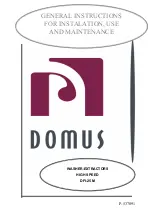11
2.4.-Programme operation
In order to carry out a wash programme, the following steps should be followed:
¾
Put the dirty clothes in the washing machine drum
¾
Close the washing machine door.
¾
Select the desired programme.
¾
Press the START key.
Once the programme has started, information relating to the ongoing programme's status
and function is shown on the screen. For example,
P2:WHITES/COLOUREDS 60 ºC
Pre-wash
Temperature: 30 ºC
Filling...
The second line indicates the ongoing phase, in this case a pre-wash. The third line shows
the programmed water temperature. Finally, the fourth line indicates the operation being carried
out at this moment; in the example, the water intake.
When the water intake has finished and the heating starts, this is indicated on the screen, as
can be observed in the following Figure:
P2:WHITES/COLOUREDS 60 ºC
Pre-wash
Temperature: 30 ºC
Heating...
After finishing heating the water, the washing time starts, indicating the remaining time on
the screen, as can be observed in the following Figure:
P2:WHITES/COLOUREDS 60 ºC
Pre-wash
Temperature: 30 ºC
Remain. time: 4 min
When the phase finishes, the drainage is performed, indicated on the screen, as can be
observed in the following Figure:
P2:WHITES/COLOUREDS 60 ºC
Pre-wash
Temperature: 30 ºC
Emptying...