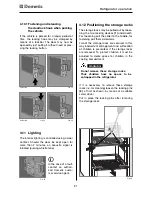20
Refrigerator operation
4.10 Door locking
Open the door by pressing the locking button
and pull open (see Fig. 19).
Shut the door again by pushing it to close. The
snapping into the lock can be heard.
While the vehicle is parked, the locking hook
may be fixed to facilitate opening of the door
(Fig. 21-22).
Fig. 20
Fig. 19
As a basic rule, shut and lock the refrige-
rator before you start your journey!
CAUTION!
4.9
Frame heating
All models are equipped with a frame heating
(12VDC/3,5W) around the freezer compart-
ment. During summer months with high tem-
peratures and humidity the metal frame may
have water droplets forming. To evaporate
these droplets switch on the frame heating
with button
(6)
.
Fig. 18
6
8
Press button
(6) once
Display
Operating time : 2 h
1x
Press button
(6) three times
Display
Permanent operation
3x
Press button
(6) twice
Display
Operating time : 5 h
2x
The operating time of the frame heater can be
set to 2 hours, 5 hours or continuous operati-
on. After selecting the operating time using the
button
(6)
, the temperature level indicator
(8)
is
extinguished for a short time to show the set
operating time for a few seconds. The display
then returns to the temperature level indicator.
Operation with gas mode or 12V mode :
In order to prevent discharge of the on-
board battery, change the frame heater
from continuous operation to another
operating time or switch it off.
CAUTION!
Operation with 120 V mode
and
12 V mode
AES
(automatic operation) :
The frame heater is switched on continuously.
There is no indication on the control panel.
Gas mode :
i
Summary of Contents for RMD 8501
Page 57: ...www dometic com...