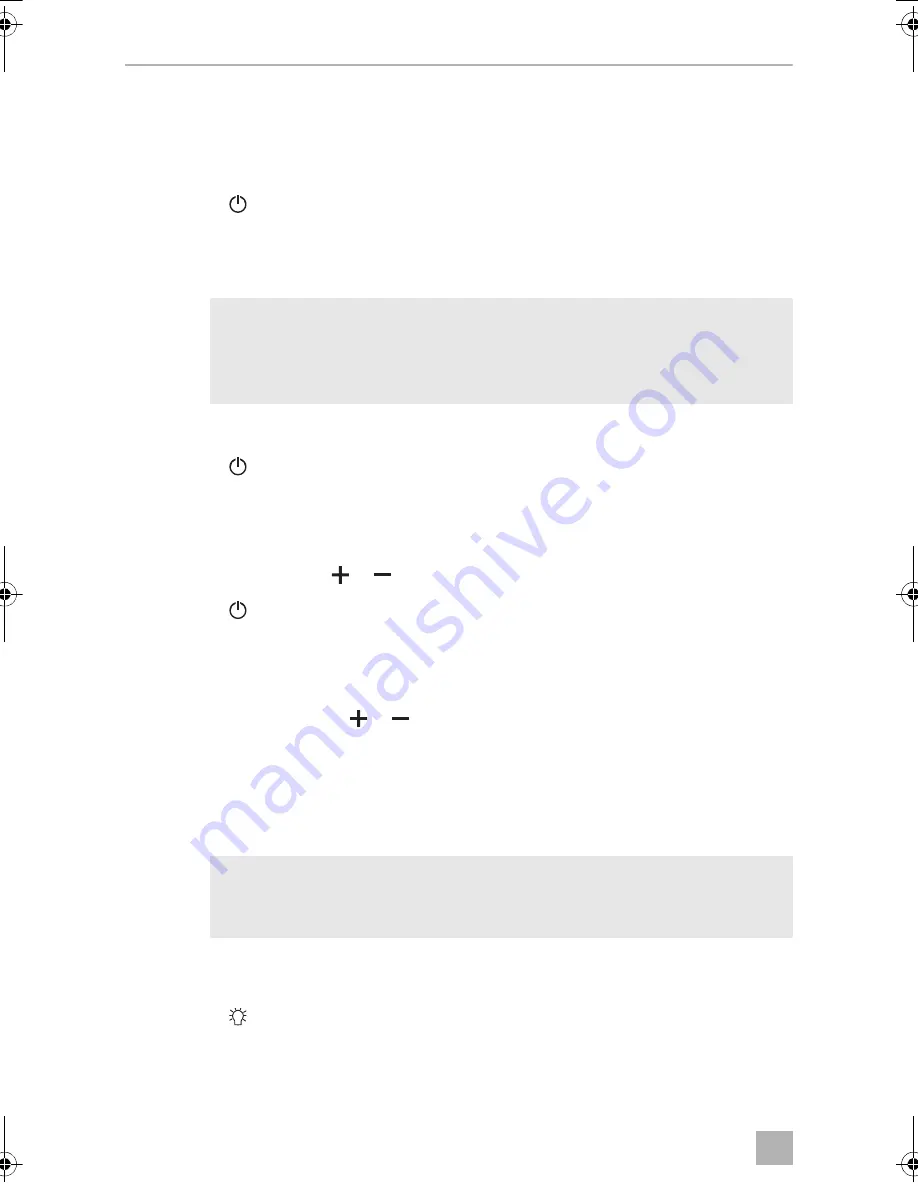
EN
Operating the device
CK500
16
7
Operating the device
7.1
Switching the extractor hood on and off
➤
Press the button to switch the extractor hood on or off.
7.2
Setting the time
I
➤
Switch on the extractor hood.
➤
Press the button for three seconds to set the hours.
✓
A confirmation signal is emitted.
✓
All the digits on the clock flash.
➤
Set the hours with the or button.
➤
Press the button for three seconds to set the minutes.
✓
A confirmation signal is emitted.
✓
All the digits on the clock flash.
➤
Set the minutes with the or button.
➤
Wait three seconds.
✓
The digits on the clock light up permanently.
✓
The new time setting is saved.
I
7.3
Switching the light on and off
➤
Press the button to switch the light on and off.
NOTE
•
When the extractor hood is connected to the power supply, the
display shows
00:00
.
•
After three seconds without any entries, the settings are saved.
NOTE
In the time between 8 pm and 6 am, the display on the clock disappears
after 5 minutes if none of the buttons have been pressed.
CK500-IO-16s-.book Seite 16 Donnerstag, 1. Dezember 2016 11:22 11
Summary of Contents for CK500
Page 2: ......
Page 3: ...CK500 3 1 2 3 4 5 6 1 1 2 3 4 5 6 7 2 2 1 3 ...
Page 4: ...CK500 4 1 4 A B 5 ...
Page 5: ...CK500 5 234 5 189 5 6 2 1 7 ...
Page 6: ...CK500 6 8 Ø 75 80 ø 1 1 0 1 2 9 ...
Page 7: ...CK500 7 1 2 0 a ...
Page 183: ......






























