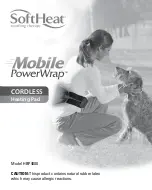22
TESTING
1. To activate your
place the red dot on the back of the
transmitter to the red dot on the collar/
receiver. Hold the two red dots together for
a moment until the green colored LED
indicator light comes on.
2. Place the Test light included in the package
contents on the contact points as shown
in the diagram.
TESTING YOUR
COLLARS
Test Light
23
TESTING
3. Turn the transmitter on by pressing the blue
button on the right side of the transmitter until
the LCD screen illuminates. The LCD screen
shows the amount of battery life remaining
and the LED blinks once every 4 seconds.
4. Watch the test light as you push the “Nick”
button on the transmitter. It should light for
just a moment.
5. Watch the test light as you push the
“Constant” button on the transmitter. It should
light for as long as the button is pressed.
However, as a safety feature, the
collar/receiver will automatically shut off
stimulation if the constant button is depressed
for 12 seconds or longer.
6. Turn the Rheostat Intensity Dial on the
transmitter clockwise and then
counterclockwise. The test light should glow
brighter with higher levels of stimulation and
dimmer with lower levels. When you change
the intensity dial, the number on the LCD
screen will change as well.
7. Pressing the “Pager” button on the front of the
transmitter causes the collar to vibrate for up
to 12 seconds. The collar will reactivate when
you push the button again.
NOTE
: The test light may not come on if the
intensity level is set below level ten.
Summary of Contents for 2300NCP Advance Series
Page 22: ...40 MEMO ...