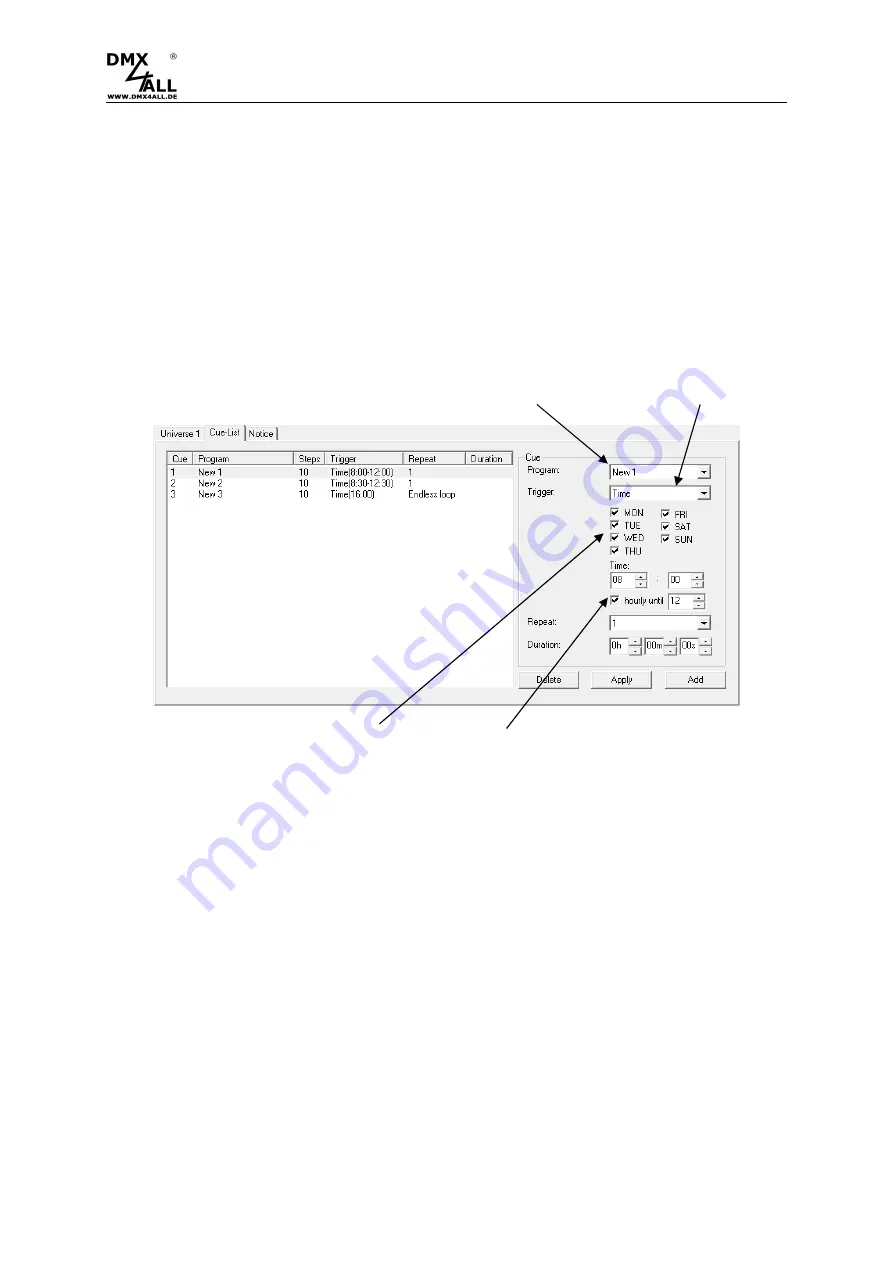
ArtNet Player X16+
31
Create timer (Time-Trigger)
Based on the time the ArtNet Player X can start programs.
To do so, timers must be created in the cue list of the DMX Configurator before.
Each entry (cue) in the cue list refers to a program that is started at a specific time
(time trigger).
The time trigger consists of the days of the week and the time at which the time
trigger should be executed.
The time is to be specified as a specific time or as time range in which the time
trigger starts the program hourly.
For example, in the cue list shown above, the entry Cue2 starts the program New2 at
8:30, 9:30, 10:30, 11:30 and at 12:30 o’clock.
Repeat defines how often the program will be repeated or whether it should be
played endlessly. The playback time can also be limited via the period (Duration).
After creating the cue list, it will be exported along with the programs via the export in
the
Project
→
Export
→
ArtNet Player X
menu for usage in ArtNet Player X.
Program
Trigger = Time
Weekdays
Time








































