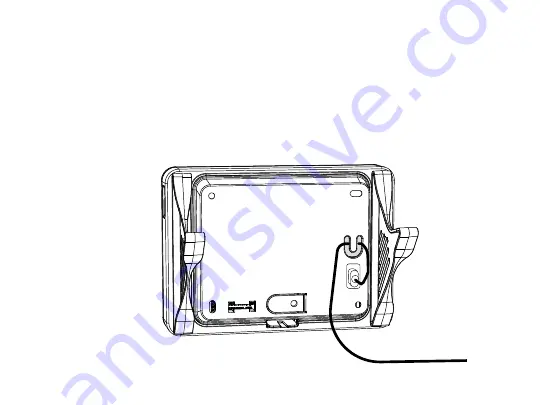
Digital Monitoring Products | XTLtouchINT Installation Guide
9
Power the XTLtouchINT
1.
Plug the micro USB end of the cable into the back of the keypad.
2.
If desired, insert the cable into the strain relief to secure the
XTLtouchINT to its power source. See Figure 8.
3.
Plug the other end of the cable into the transformer.
4.
Plug the power supply into a 120 VAC 50 Hz dedicated outlet not
controlled by a switch. Use the wall strap to secure the transformer to
the wall.
2
Figure 8: Strain Relief Option
Strain Relief
Summary of Contents for XTLtouch International Series
Page 1: ...XTLtouch International Series Installation Guide...
Page 2: ......
Page 18: ...Digital Monitoring Products XTLtouchINT Installation Guide 17...
Page 19: ...Digital Monitoring Products XTLtouchINT Installation Guide 18...
Page 20: ...LT 1788INT 20342 2020 Digital Monitoring Products Inc...




















