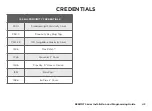9862INT Series Installation and Programming Guide
41
Replace the Keypad Battery
1.
Disconnect the battery lead connector from the keypad battery header.
2. Remove the standby battery from the PCB.
3. Observe polarity and connect the battery lead connector to the keypad battery
header.
4. Place the new battery on the keypad PCB using double-sided sticky tape. See
Figure 21: Replace the Battery
Battery
Battery
Connection