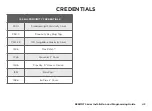9862INT Series Installation and Programming Guide
28
Select Language
Select Language allows you to select the language
for text on the home screen, the carousel menu
screens, and some programming screens. Press
the item to select a language and a checkmark
displays. Press again to deselect that option. Only
one language can be selected at a time. Default is
English.
Note:
The keypad does not translate
information from the panel that displays on the
keypad screen. See Figure 14.
Figure 14: Select Language
Shortcut Items
Shortcut Items allows you to select additional
menu items to display in the carousel menu. Press
the item to select and a checkmark displays.
Press again to deselect that option. Items for the
carousel include User Codes, Schedules, and Events.
Default is no items selected. Select
Edit Z-Wave
to
display the Edit Z-Wave icon for the Lights, Doors
and Thermostats screens. Select
Edit Favorites
to display the Edit Z-Wave icon on the Favorites
Figure 13: Shortcut Items