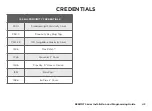9862INT Series Installation and Programming Guide
40
Clean the Keypad
Failure to follow cleaning recommendations may result in equipment damage.
•
Do not use harsh cleaners to clean keypad surfaces.
•
Do not oversaturate cleaning cloths or allow cleaner to make contact with internal
electronic components, cables, or power sources.
•
Do not apply excessive force to keypad displays, touchscreens, keys, or housings
when cleaning.
•
Do not spray cleaner directly onto the keypad. Use alcohol sprays or wipes that
contain 70% isopropyl alcohol.
Method 1
1.
Turn off the keypad.
2. Spray a small amount of rubbing alcohol onto a clean, dry microfiber cloth and
gently wipe down all keypad touch surfaces, removing any excess cleaner.
3. Wait 10 seconds, then completely dry all keypad surfaces.
4. If necessary, use a clean, dry microfiber cloth to gently remove streaking.
Method 2
1.
Turn off the keypad.
2. Use an alcohol wipe to gently wipe down all keypad touch surfaces, removing any
excess cleaner.
3. Wait 10 seconds, then use a clean, dry microfiber cloth to completely dry all
keypad surfaces.
4. If necessary, use a clean, dry microfiber cloth to gently remove streaking.