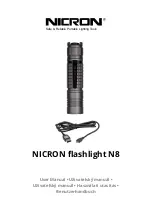▯
Intended Use
The torch is designed for use both indoors and outdoors. The
torch is intended purely for private use and not for commercial
purposes or other usage.
The torch is not suitable for lighting rooms within a household.
▯
Observe the Safety Information
Read and observe all the safety information to protect yourself
and the environment from any harm. Refer to the information
sheet enclosed for the relevant information on safety.
▯
General View
The illustration depicts the torch in detail.
1
Coloured lens, red
5
Housing
9
Battery tray
2
Coloured lens, green
6
Sealing ring
1
Batteries
3
Coloured lens, blue
7
End cap
1
Wrist strap
4
Lamp head
8
Press switch
▯
Checking the Package Contents
Check the package contents carefully before putting the device
into operation. If anything is missing or damaged, please contact
our Service partners.
▸
1 × LED torch (including wrist strap)
▸
9 × batteries
▸
3 x coloured lenses (red, green, blue)
▸
1 × gift box
▸
1 × manual
▯
Inserting the Batteries
1. Unscrew the end cap
7
from the housing
5
. Pay attention that
the sealing ring
6
between the end cap
7
and housing
5
does
not slip.
2. Insert the batteries
1
in the battery tray
9
ensuring they are
properly aligned.
3. Observe the direction of the arrow on the battery tray
9
and fit
the battery tray
9
in the housing
5
.
4. Screw the end cap
7
back on the housing
5
.
The torch only fulfils the requirements of the type of protection
specified when the sealing ring
6
between the end cap
7
and
housing
5
is inserted correctly.
The torch is now ready for use.
▯
Operating the Torch
Attach the torch to your wrist, for example, by means of the strap
1
in order to be able to use it safely.
The torch can operate in the following four operating modes which
are selected by pressing the press switch
8
.
The switching cycle of the operating modes is as follows:
Operating mode 1
è
Off
è
Operating mode 2
è
Off
è
Operating
mode 3
è
Off
è
Operating mode 4
è
Off
Operating
mode 1
Maximum brightness (100% intensity)
Operating
mode 2
Energy-save mode (50% intensity)
Operating
mode 3
SOS light signal as a flashing sequence
Operating
mode 4
Flashing mode
Press the press switch
8
as often as necessary until the required
mode is activated.
1. Press the press switch
8
to select operating mode 1.
2. Press the press switch
8
to switch the torch off.
3. Press the press switch
8
to select operating mode 2.
Use this sequence of steps to select the operating mode required
for the torch.
Quick Selection of Operating Modes
There is an optional method with which to select the operating
mode required more quickly. In this case, select the operating
modes as described above without switching the torch off during
the selection process.
1. Press the press switch
8
to select operating mode 1.
2. Press the press switch
8
lightly until the torch goes out.
3. Release the press switch
8
. The next operating mode in the
cycle is selected.
Use this sequence of steps to select the operating mode required
for the torch.
Focusing Function
The torch is provided with a continuous adjustment focusing
function through sliding the torch head. This function can be used
to adjust the beam of light produced, either to enlarge the area
illuminated or reduce and intensify the area illuminated.
1. Slide the torch head
4
away from the housing
5
to focus
(concentrate) the beam of light.
2. Slide the torch head
4
towards the housing
5
to scatter
(enlarge) the beam of light.
Using the Coloured Lenses
The coloured lenses, in the colours red, green and blue, can be
used for various night time activities.
1. Screw one of the coloured lenses
1
,
2
or
3
into the lamp
head
4
to produce coloured light.
If you want white light, screw the coloured lens
1
,
2
or
3
out
of the lamp head.
4
G
G
G
G
G
G
G
▯
Technical Data
Designation
TLG901 LED torch
Main material
Aluminium
Weight (without
batteries)
380 g
Dimensions
49.5 × 225 mm
Batteries
9 × alkaline batteries, AA,
1.5 V
⎓
(DC)
Illuminant
(not replaceable)
20 W CREE XHP 50 LED
Lighting period
Approx. 5 hours with maximum bright-
ness and approx. 10 hours in energy-save
mode (compliant with ANSI standard)
Lighting range
Max. 400 meters (compliant with ANSI
standard)
Brightness
Max. 1500 lumen
Service life (LED)
Approx. 25,000 hours
Functions
4 operating modes (maximum brightness
(100%), energy-save mode (50 %), SOS
signal, flashing mode)
Quick selection of operating modes
Focusing function
3 coloured lenses: red, green, blue
Type of protection
IP44 (splashproof)
GO Europe GmbH
Zum Kraftwerk 1
45527 Hattingen
GERMANY
03 / 2021
Art.-No. 40402
▯
Manufacturer
GO Europe GmbH
Zum Kraftwerk 1
D-45527 Hattingen
GERMANY
LED Torch
▯
For Your Safety
Read the manual thoroughly and observe the information
contained when using the device. Keep the manual close
by for future reference.
Refer to the information sheet enclosed for important
information on the subjects of safety, disposal, guarantee and
product care.
1 2 3
4
5
7
6
8
9
10
11