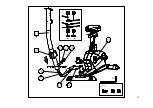36
Operating Instructions Computer
Switch on
Insert 2 batteries AA 1.5 V (!Batteries are not
included).
After inserting the battery and/or after pressing
any button the display will blink for a few
seconds. If the display fails, replace the
battery.
Exercising without programming
Start pedalling to activate the display, and
cumulative values for speed, distance, time,
calorieburn and heartrate will show in the lower
part of the display.
Function buttons and descriptions
MODE
Press to select and activate
any function.
RECOVERY
After exercising, while the
LCD is still active, press GO,
and hold both sensors. Your
current pulse rate will show
within 10 to 15 seconds. Next
press RECOVERY, and hold
both sensors again.The
computer will run a count
down for 60 seconds, after
which your pulse recovery
rate will be displayed, grades
1 up to 6. Level 1 featuring
fast recovery, level 6 slow
recovery.
Press recovery again to exit
this program.
RESET
Press for 5 seconds to clear
the display and reset all data.
UP/DOWN
To enter exercise data.
BODY FAT
Press BODYFAT.
Select user 1 to 8 using
UP/DOWN, confirm with
MODE.
Enter weight, height, age and
gender using UP/DOWN/
MODE.
Press go, and hold both
sensors firmly. Display will
show BMI and BMR after +/-
10 seconds
Press BODYFAT again to
exit this program.
Time:
Displays exercise time.
Program a target time by using
UP/DOWN/ MODE. The computer will start
automatically once you start pedalling.
Distance:
Displays exercise distance.
Program a target distance by using
UP/DOWN/ MODE. The computer will start
automatically once you start pedalling..
Calories:
Displays calorieburn.
Program a target calorie burn by using
UP/DOWN/MODE. The computer will start
automatically once you start pedalling.
Speed:
Displays speed in km/h.
Pulse:
Press GO, and hold firmly both sensors on the
handgrip (please wipe sensors and hands
before starting measuring your pulse).
Your current heart rate will show within 10 up
to 20 seconds.
A stable figure requires to hold both sensors
firmly.
For any questions please do contact
your DKN
dealer, or visit our website
www.DKN
-
Technology
.com, or ask for
more information info@ds
-
design.be
Heart rate displayed is an approximate
read
-
out, and may not be used as
guidance in any cardio
-
vascular related
medical or paramedical program.
Summary of Contents for M-430
Page 1: ...1...
Page 2: ...2...
Page 7: ...7 DKN DKN 2 DKN DKN DKN...
Page 15: ...15 DKN 140 300 1 2...
Page 16: ...16...
Page 17: ...17...
Page 18: ...18...
Page 19: ...19...
Page 20: ...20...
Page 21: ...21...
Page 22: ...22...
Page 23: ...23...
Page 24: ...24...
Page 25: ...25...
Page 26: ...26...
Page 89: ...89 5 35...
Page 92: ...92 80 90 12...
Page 94: ...94 4 6 1 3 5 6 12 400 220 70 85 60 70...
Page 98: ...98...
Page 99: ...99...
Page 100: ...100...