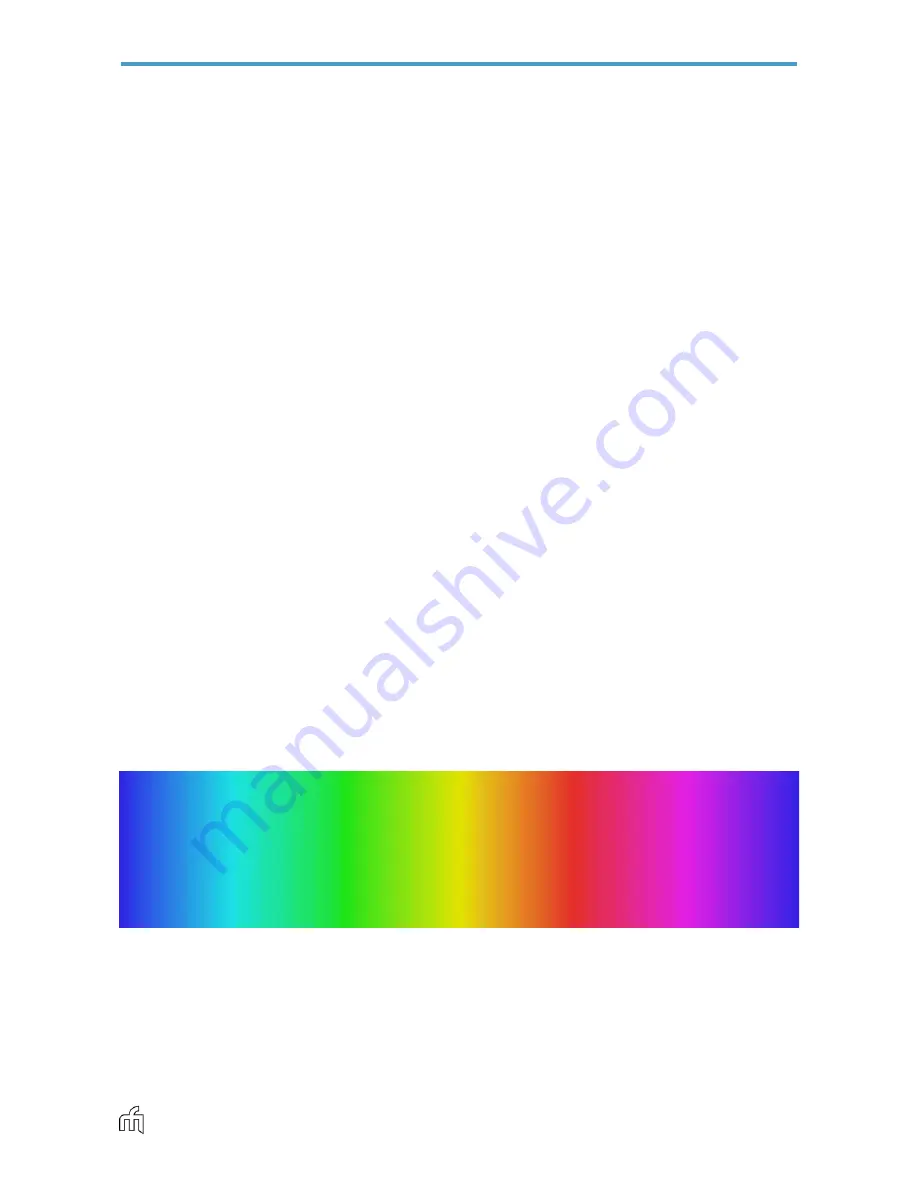
Encoders
Each encoder sends a CC, note, or relative encoder message depending on its configuration,
with the current value indicated on its 11 LED display. There are a variety of user configurable
display types, these are covered in the Midi Fighter Utility section of this user guide.
It is possible to sync the display value of the CC or note to the parameter it is controlling in
your software of choice. Simply map the MIDI OUT for that parameter to the same MIDI
number on channel 0.
Using the Midi Fighter Utility it is possible to remap the MIDI channel and number for each
encoder.
Encoders Push Switches
Each encoder also has an integrated push switch, this will send a CC (default), a Note
message, or perform some special action depending on its configuration.
Please refer to the Midi Fighter Utility section of the manual for a full description of the various
available switch actions.
The large RGB segment at the 6 o’clock position of each encoder display is used to indicate
the state of the switch control, using the Midi Fighter Utility it is possible to set the color for
both the inactive (not pressed) and the active (pressed) switch state.
It is also possible to override the color of the RGB segment by sending a MIDI message (Note
or CC) of the same MIDI number, on channel 1. Sending a message of value 0 will force it to
its inactive color state, while sending a message of value 127 will force it to it's active color
state. Any value
between
0 and 127 will set it to a color as shown in the scale below.
1
126
!
4



















