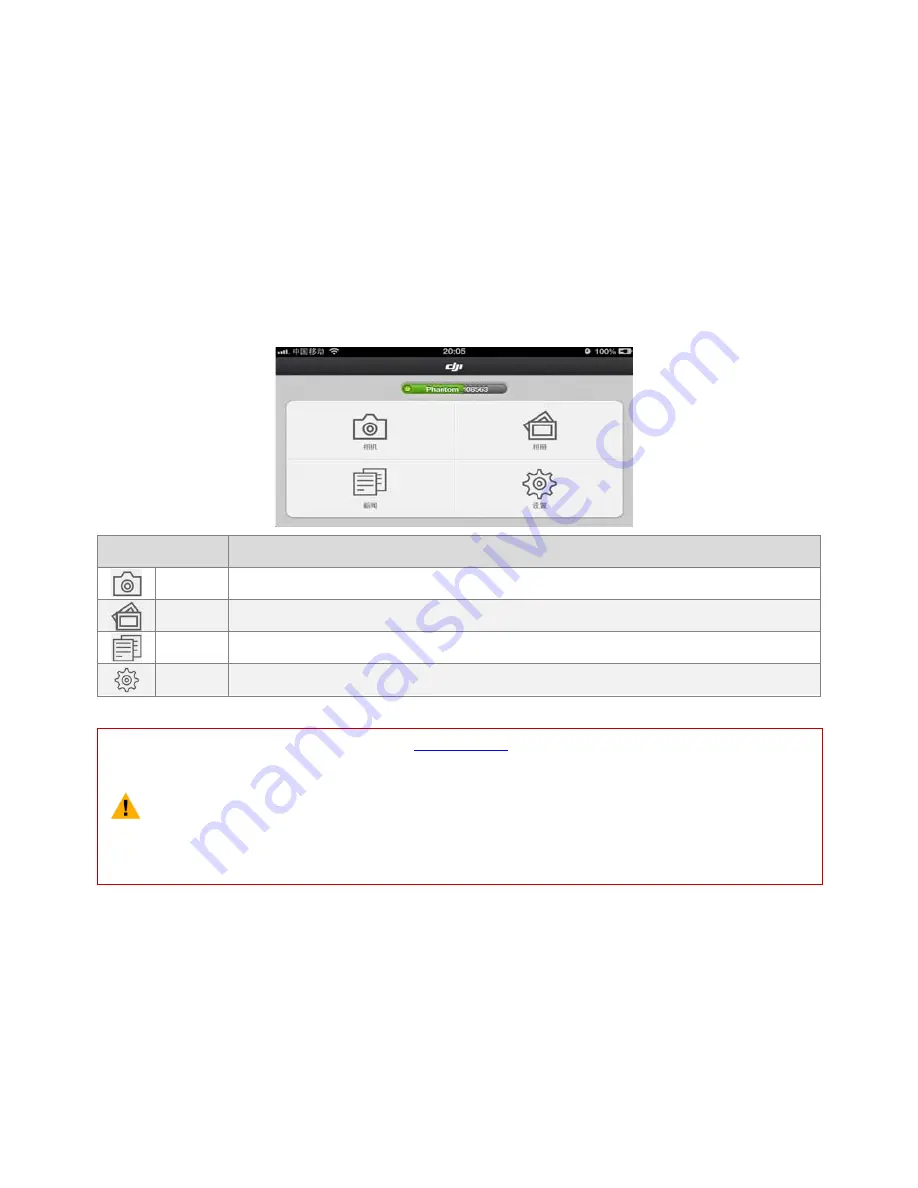
©2014 DJI Innovations. All Rights Reserved.
53 |
DJI VISION App Usage
The DJI VISION App controls the PHANTOM 2 camera including capture and recording, settings, pitch
angle adjustments,and displays essential status including flight parameters andbattery level.
1 DJI VISION App Main Menu
After login you can see the GUI as shown below. The GUI shows the current Wi-Fi connection status and four main
features of the App.
Icons
Description
Camera Tap to enter camera preview
Album
Tap to enter Album
News
Tap to enter DJI news
Settings Tap to enter App settings
1)
When using the camera and the
SD card album
, you need to connect your mobile device to the
PHANTOM 2 Wi-Fi network.
2)
Access to internet is necessary (mobile or Wi-Fi) to share photos,videosandread DJI news.
3)
If you receive a phone call during flight, the live camera preview screen may be interrupted. It's
recommended to ignore the call and pay full attention to your flight.





















