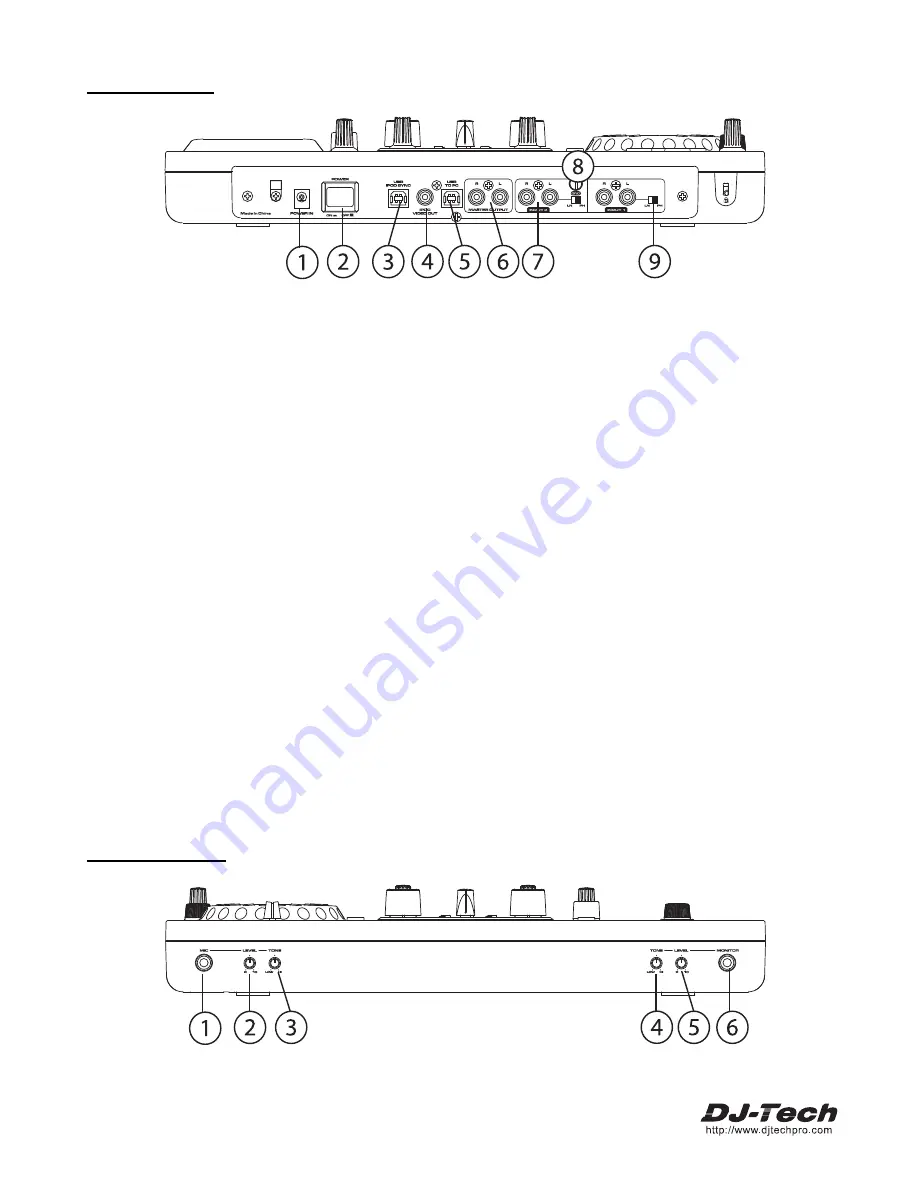
6
REAR PANEL
1. Power in
- Connected to Power Adaptor included.
2. Power switch
- Turn this unit power ON/OFF.
3. USB iPod sync
- When the iDance Zero is turned off, it can be connected to a computer thought a USB cable and
synchronize the iPod which is connected to the iDnace Zero.
4. iPod Video out
- This Composite Video output can be connected to a external display (e.g. TV) to play the video in
the iPod.
5. USB to PC
-
Connect to a computer with a USB cable. Computer will recognize the unit as a USB audio device.
Master output of the unit will be sent to computer for recording or other purpose.
6. Master output
-
Here you can plug in your main stereo system, for example an amplifier or active speakers.
7. Input connection
-
You can connect a playback device to this input, such as turntables or CD players in order to
integrate external medias to your setup.
8. GND terminals
- Connect each of your turntable ground leads to either of the two ground terminals.
9. LN/PH switches
- These switches are used to change the mode of input jacks. When connecting turntable to these
jacks, be sure the switch is in the phono position, and when using line level input devices, please select LN
. Always
be sure main power is shut off before changing the position of the LN/PH selector switch.
FRONT PANEL
Summary of Contents for iDance Zero
Page 43: ......







































