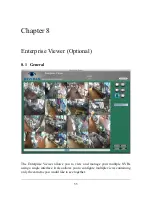5.8.1 JWS / Apex (Optional)
For JWS systems, there will be additional
JWS Configuration options available. Since
JWS tickets do not take up much space, you
can specify a ticket count to keep on the
system before erasing old tickets. You can
also share the tickets on the network. From
another machine on the network, you should
be able to access this share by going to
//IP.OF.DVS.SYSTEM/tickets. This is a read
-only directory that contains the same ticket information as the DVS system has
in its catalog.
The following JWS ticket format is supported. By using an XML format, we
can provide you with far more flexibility and allow for finer grained searching.
XML Format
<ticketentry>
<ticket>*10</ticket>
<uniqueid>*757</uniqueid>
...
</ticketentry>
A new condition flag can be set if you want to selectively skip certain ticket
types. In this example, if you had a status field, you could skip generating a ticket
on our side when the status field (*5) equals A or S. You can specify the
following format
<
ticketentry>
<ticket>*10</ticket>
<uniqueid>*757</uniqueid>
<status condition=”A|S” result=”skip”>*5</status>
...
</ticketentry>
You can now specify a File Format to save the tickets in. You can use a
variety of variable placeholders to insert relevant information.
%k - Ticket Number
41
Summary of Contents for Network Video Server
Page 1: ...Network Video Server User Guide Version 3 4 by Dividia Technologies 09 01 2014 ...
Page 2: ... Blank Page 2 ...
Page 4: ... Blank Page 4 ...
Page 10: ... Blank Page 10 ...
Page 20: ... Blank Page 20 ...
Page 46: ... Blank Page 46 ...