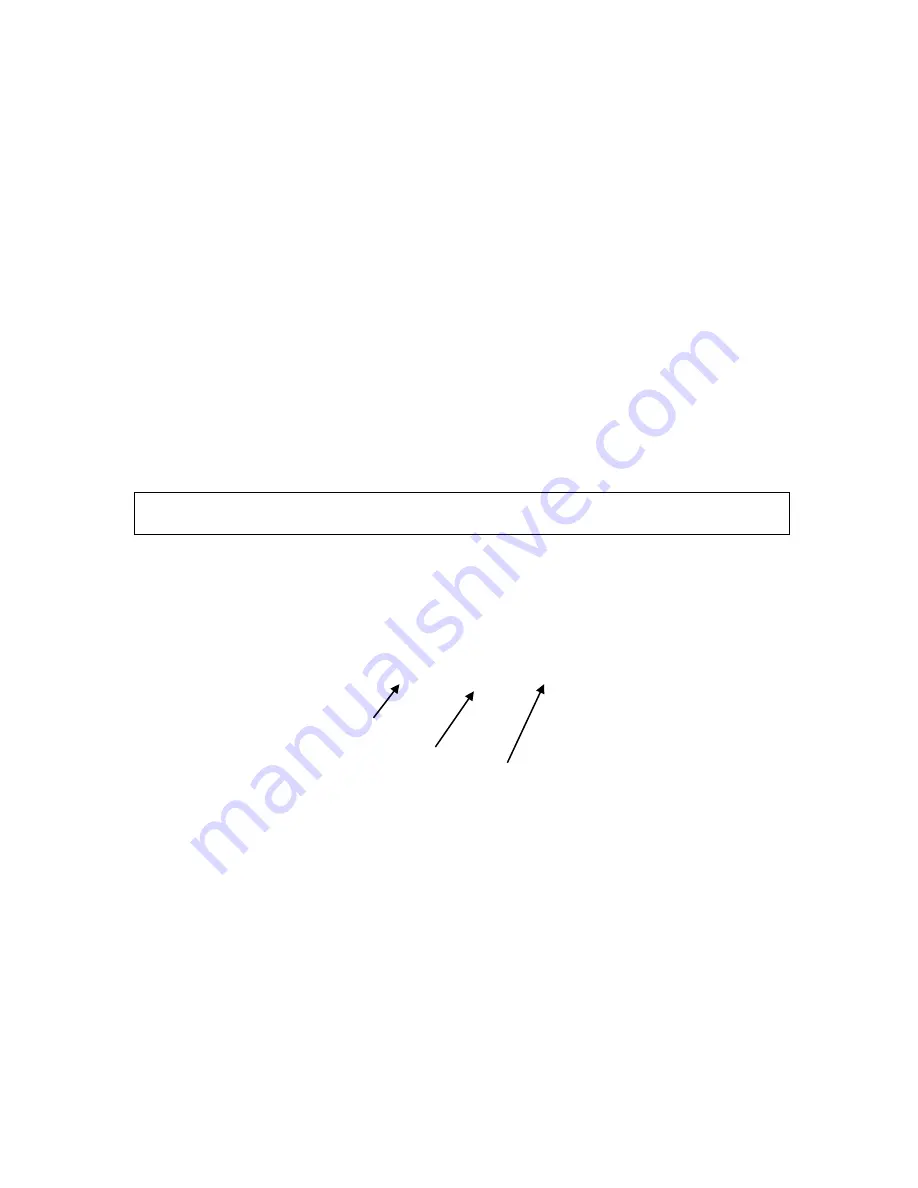
Page 6
User’s Manual
Document No: ZBT-User C
3. Installing
The following section will explain how to safely install the product.
Note: A cross head screw driver is required to remove the cable access panel
from the table leg.
Accessories
The following accessories are included in the accessory box. If anything is
missing or damaged, please contact DisplayLite or your supplier.
A4 user manual and documentation
USB Dell mouse and keyboard (for installation and maintenance)
IR remote control and batteries (for internal display)
External IEC mains power cable
USB blanking plate (to blank off external USB interface)
HDMI 2mtr male to male cable (for external display)
Cleaning cloth
Remember to save your original box & packing material to transport
or ship the product
.
3.1 Identifying your Zero Bezel
You can find the version of Zero Bezel you have from the identification label
under located under the PC tray.
ZBT XX
– 40
ZBT =
Zero Bezel Table
XX =
40/46/55 Size of display
-40 =
Number of touch points supported
You may be asked for the part number and serial number, should you require
any support or service.
3.2 Product placement
Before installation and connection, we recommend you choose an area which
allows adequate room for people to use the interactive table from all four
sides. Where possible, avoid direct overhead lighting and sun light that can
cause glare and reflection on the
table’s surface. Ensure that the table is
placed on a flat level surface/floor. Note: Adjustable feet are provided in the
legs to assist with any unevenness in the floor.









































