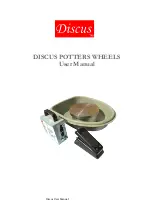11
Discus User Manual
The Bump Off Hand control enables fixed rotation speed control of the Potters wheel and is fitted
with an emergency ‘Bump Off’ button that disengages power immediately to the wheel.
The ‘Bump’ button is reactivated by slightly twisting the button so it pops up.
(
Must not be used by children unless supervised by an adult)
Hand Controller
(
Emergency off
)
connections
(when supplied or purchased separately)
Connecting the hand control unit.
1)
Ensure the power button on the Electrical Control Unit is off.
2)
From the Hand Control connect the cable end marked
‘To Bowl’
to the socket on the
potters wheel ensuring the 3 pin plug is correctly mated.
3)
From the Hand Control connect the cable end marked
‘To Control Unit’
and connect
to the Electrical Control Unit socket that is marked
‘Foot Pedal Connection’
ensuring the 3 pin plug is correctly mated.
4)
Finally connect the 3 pin plug from the Electrical Control Unit to the socket on the
Hand Control marked ‘
Control
Cable In’
ensuring the 3 pin plug is correctly mated.