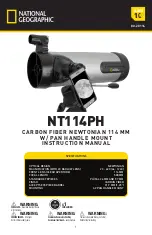10
the telescope so that the object is in the center of the view in your eyepiece. Check the finderscope to see if the object is also centered on
the crosshairs. Use three adjustment screws to center the finderscope crosshairs on the object.
Focusing
Slowly rotate the focus knobs one way or the other until the image in the eyepiece is sharp. The image usually has to be finely
refocused over time due to small variations caused by temperature changes, flexures, etc. Refocusing is almost always necessary
when you change an eyepiece, add or remove a Barlow lens (refractor 6a, reflector 6b).
How to start observing
Before you start exploring the Cosmos, you should learn to operate the telescope during the day. First, observe different terrestrial
objects — houses, trees and many others!
Attention:
the telescope should be used in a place protected from the wind. When you get to observing the Moon, planets and stars at
night, remember to choose locations away from street lamps, car lights and window lights. Try to observe on nights when the stars
shine bright and evenly.
Point the telescope at the desired object. Looking through the finderscope, slowly move the tube until the object is in the center. Now
look through the eyepiece and you will see the image of the object magnified many times!
Specifications
Spark Travel 50
Spark Travel 60
Spark Travel 76
Optical design
refractor
Newtonian reflector
Optics material
optical glass with reflective coating
Aperture, mm
50
60
76
Focal length, mm
360
700
700
Highest practical power, x
100
120
152
Focal ratio
f/7
f/11.6
f/9
Tube material
metal
Mount
azimuth (AZ)
Eyepiece barrel diameter
0.965"
1.25"
Tripod
aluminum, 350mm
aluminum, 600—1000mm
Accessory tray
–
+
Finderscope
–
5x24, optical
Eyepieces
6mm, 20mm
4mm, 12.5mm, 20mm
Diagonal mirror
90°
–
Barlow lens
–
3x
2x
Erecting eyepiece
1.5x
The manufacturer reserves the right to make changes to the product range and specifications without prior notice.
Care and maintenance
•
Never, under any circumstances, look directly at the Sun through this device without a special filter, or look at another bright
source of light or at a laser, as it may cause PERMANENT RETINAL DAMAGE and may lead to BLINDNESS.
•
Take the necessary precautions when using the device with children or others who have not read or who do not fully understand
these instructions.
•
Do not try to disassemble the device on your own for any reason. For repairs and cleaning of any kind, please contact your local
specialized service center.
•
Stop using the device if the lens fogs up. Do not wipe the lens! Remove moisture with a hair dryer or point the telescope downward
until the moisture naturally evaporates.
•
Protect the device from sudden impact and excessive mechanical force.
•
Do not touch the optical surfaces with your fingers. Clean the lens surface with compressed air or a soft lens cleaning wipe. To
clean the device exterior, use only the special cleaning wipes and special tools that are recommended for cleaning the optics.
•
Store the device in a dry, cool place away from hazardous acids and other chemicals, away from heaters, open fire, and other
sources of high temperatures.
•
Replace the dust cap over the front end of the telescope whenever it is not in use. Always put eyepieces in protective cases and
cover them with caps. This prevents dust or dirt from settling on the mirror or lens surfaces.
•
Lubricate the mechanical components with metal and plastic connecting parts. Components to be lubricated:
•
Optical tube;
•
Fine mechanics (focuser rail, telescope optical tube microfocuser);
•
Mounting;
•
Worm-and-worm pairs, bearings, cogs, threaded mounting gears.
Use all-purpose silicon-based greases with an operating temperature range of –60 … +180°С (–76 … +356°F).
•
If a part of the device or battery is swallowed, seek medical attention immediately.
•
Children should use the device under adult supervision only.
Summary of Contents for Spark Travel 50
Page 1: ......
Page 2: ......
Page 3: ...3 1a Discovery Spark Travel 50 ...
Page 4: ...4 1b Discovery Spark Travel 60 ...