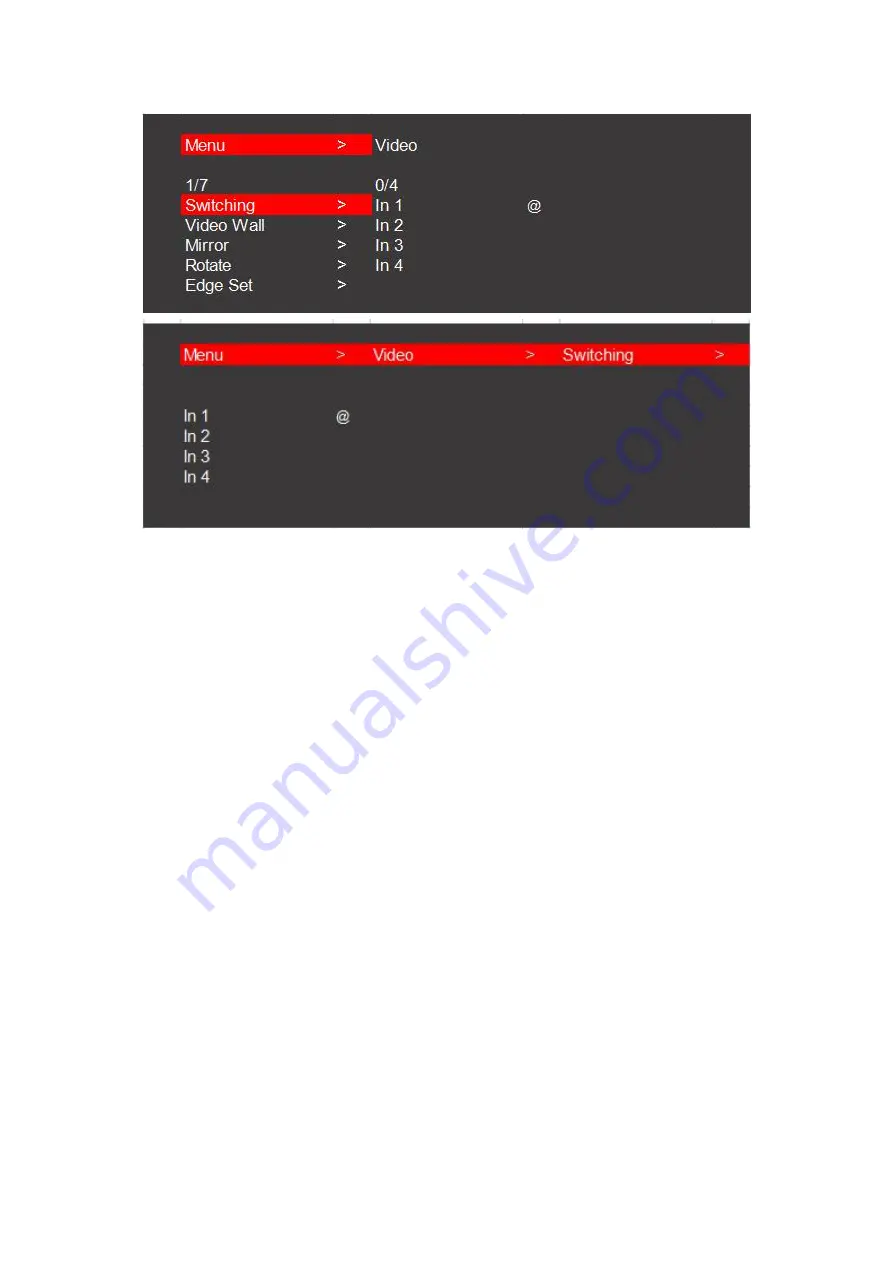
9
Video switching interface
7.2.2 Video Wall Setting
Press the "Left/Menu" on the panel to enter the "Video Wall" menu,
Press "Up/Down" to select or set up the video wall mode, Press "Menu/Enter" to
confirm or back to the previous menu, the selected one has a "@" to mark.
"Preset" : Including 11 kinds of common scenes such as 2x2, 3x1,4x1,1x4 and so
on.
"Set Up": "H_NUM " represents the total amount of display on the horizontal
axis,
"V_NUM" represents the total amount of display on the vertical axis,
"Cascade" represents which cascading level the device is, support 25 layers in
total,
"Port Map" represents each display corresponding to which HDMI output port.










































