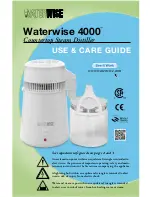42
Using the Menu
If the
MODE
switch is to the left (under the DIRECTV logo), press
MENU
on
your remote control or
MENU
on the TV receiver panel to easily access the
DIRECTV features (
Menu
).
Once the
Menu
is displayed, use the
UP
and
DOWN
arrows to highlight a
desired menu item, then press
SELECT
to access that item. Some menu items
will display a submenu, others will take you directly to a new screen. To remove
the
Menu
at any time, press
EXIT
.
Settings
Selecting
Settings
in the
Menu
displays a submenu of items that lets you
customize, adjust and keep track of your DIRECTV viewing experience.
Setup
The
Setup
item in the
Menu
displays the Setup screen, where you can access
the Info & Test, Satellite Setup, Remote Setup, Audio Setup, Display Setup, TV
Type, Access Card and System Reset screens.
•
Info & Test
- The System Info option lets you view the current system
information. The System Test option lets you run a test on the tuner, access
card, receiver ID and phone line.
•
Sat & Ant.
- This option is useful if your TV has lost signal strength, or you
need to realign your satellite dish or antenna.
•
Remote
- This option is useful for programming your remote control.
•
Audio
- This option lets you to change the language for programs with
multiple audio tracks.
•
Display
- This option lets you specify how long the Channel Banner
displays.
•
Access Card
- Follow the onscreen directions to replace your access card.
You will need your old and new access cards to complete this process.
(Note: DIRECTV will provide new access cards and instructions when
necessary.)
•
Reset
- From here you can restart the TV, reset to factory defaults, or reset
everything.
•
Done
- Select to return to live TV.
Scheduler
This feature gives you an overview of and access to all the programs you’ve set
to Autotune or purchase.
Favorites Channels
Check the current status of your Favorites list(s) by clicking here, and make
changes if you like. See page 48 for more details.
Parental Controls
Check the current restrictions of your
Parental Controls
by clicking here, and
make any adjustments. See page 50 for more details.
TIP:
Make sure the
MODE
switch on the remote
control is set to DIRECTV
logo.
SatGo_03-30-07(converted).indd 42
SatGo_03-30-07(converted).indd 42
5/18/07 4:50:18 PM
5/18/07 4:50:18 PM
Summary of Contents for DirecTV SAT GO
Page 1: ...Owner s Manual ...